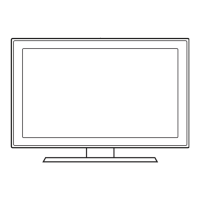32
English
Setting the Hotel Option Data
To let you control how the TV functions when in Hotel mode, the TV has two Hotel mode menus, the Stand-alone mode
Menu items in the Stand-alone mode only:
– SI Vendor : Smoovie
–
Menu items in the Interactive mode only:
– SI Vendor: Samsung and other vendors.
To access the menus, press MUTE119ENTERE on your Samsung remote.
After a menu appears, follow these general directions to navigate and change values:
–
– Press the ENTERE
only.
–
–
previous menu item.
– Press the RETURN or MENU
menu.
–
Hospitality Mode Standalone Widget Solution
SI Vendor OFF Virtual Standby
Power On Security Mode
Channel DRM
Menu OSD System
Clock
Music Mode
Remote Jack Pack
External Source
Bathroom Speaker
Eco Solution
Logo/Message
Cloning
REACH Solution
Network
1. Highlight the Hospitality Mode menu item in the top left corner of the menu.
2.
3.
Interactive to Standalone.
4.
✎

