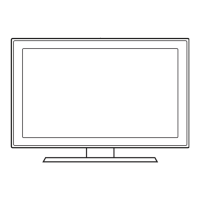37
English
Hotel TV Function
Description
Category Item
DRM
DRM Mode
OFF: Turns off DRM support.
LYNK DRM: Select to turn on S-LYNK DRM CAS support only.
Pro:idiom: Select to turn on Pro:Idim CAS support only.
LYNK DRM,PI: Select to have the TV support S-LYNK DRM CAS and Pro:Idiom CAS.
PI AES Data Displays the current state of Pro:Idion AES
PI AES Log
y
y
View PI AES Log If this item is entered into, the Pro:Idiom AES log is displayed.
System
Self Diagnosis
for TV
y Enter Self Diagnosis Menu.
select Yes and follow the directions on the screen.
y
occurs during the test, select Yes and follow the directions on the screen.
Self Diagnosis for HTV
Lets you check the state of Pro:Idiom and its communication with the SI STB or SBB. If you
SI STB or SBB, use this diagnosis function. If Pro:Idiom DTV Channel Key Loss appears to
Service Pattern
Sound Bar Out
If the Samsung Sound Bar device is connected to this TV, this item lets you to select where
the TV sound is outputted when the TV is turned on.
y
device only.
y
device only.
Contact Samsung
address information.
y ON: The LED is on.
y OFF: The LED is off.
TV Reset Returns all settings on the TV to their factory defaults.
✎ REACH (Remote Enhanced Active Control for Hospitality) is a professional, interactive remote controller that lets
you deliver TV firmware updates, cloning data, channel mapping changes, REACH contents, and TICKER contents
standalone mode. The REACH Server is sold separately. Refer to the REACH server manual enclosed with the
REACH server product for more operating information.

