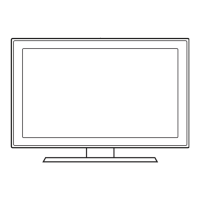46
English
Hotel Plug & Play
The Hotel Plug & Play function, which automatically performs the Hotel mode selection, Country Setup, Clock Setup, and
Service Reset.
y UI Scenario
E + P
E
E
E
E
E
E E
E
E
E
E
Copy the system settings from the USB or server
to the TV.
The TV is automatically
turned off and on.
If you select
Cloning Mode
If you don't change the country
of the Current Location
End setup and go to Factory
Menu directly.
After Searching
channels.
Select Clock Mode, DST, and your
Time Zone
Select your language Select Picture mode
If you select Factory Reset, the TV resets all values to their
factory defaults and then displays the Hospital Plug & Play
If you change the
country of the
Current Location
If you select
Factory Menu
If you select
TV Basic
Setup
E
to use for Auto Program
Hotel Option Menu
appears.
Self Diagnosis for TV
Self Diagnosis for HTV
SW Update
Service Pattern OFF
ATV Cable AGC Gain Default
DTV OpenCable AGC Gain Default
Sound Bar Out OFF
Contact Samsung
Standby LED ON
TV Reset
Your TV is now ready to use.
Setup Complete!
Done
Auto Program is finding channels for you...
Auto Program
40%
DTV Air 4
DTV Air
Air
DTV Cable
Cable

