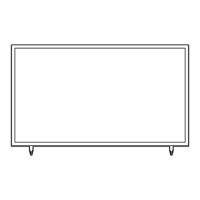14
English
Connecting the TV with SBB
1. Connect the D ATA jack of the TV to the [ETH MODEM] jack of the STB (SBB) with the Data cable.
✎ Use data communication.
ETH MODEM
TV Rear Panel
Data Cable
Installing batteries (Battery size: AAA)
X
Z
Y
✎ NOTE
• Use the remote control within 7m of the TV.
• Bright light may affect the performance of the remote control. Avoid using nearby special fluorescent light or neon
signs.
• The colour and shape may vary depending on the model.
• Remote control button 'HOME' & '3D' are not supported. When pressing these buttons, the TV unit does not
respond.

