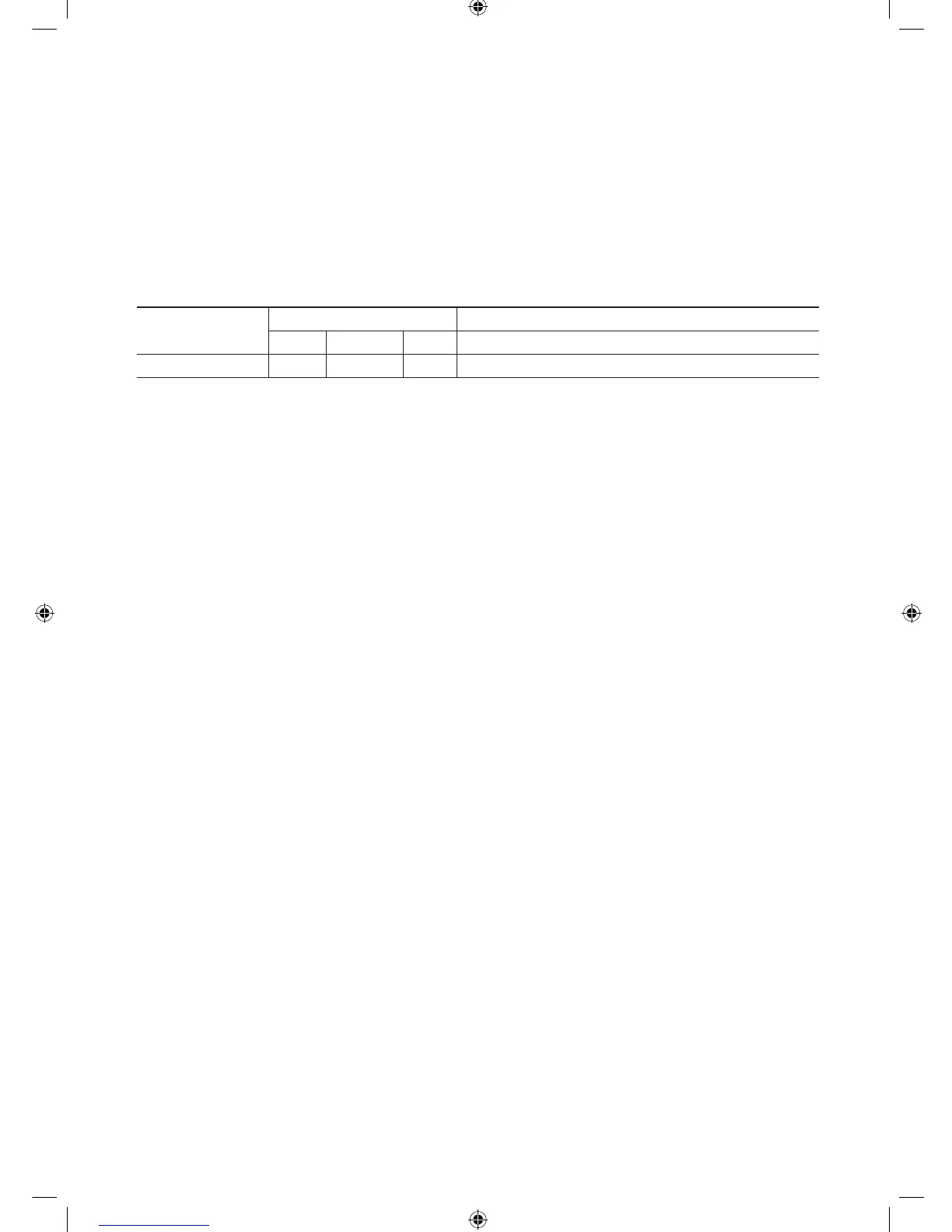9
English
0 COMPONENT IN / AV IN
– Connects Component video / audio.
– Connect component video cables (optional) to the component jacks ("PR", "PB", "Y") on the rear of your TV and the
other ends to corresponding component video out jacks on the DVD.
– If you wish to connect both the Set-Top Box and DVD, you should connect the Set-Top Box to the DVD and connect
the DVD to the component jacks ("PR", "PB", "Y") on your TV.
– The PR, PB and Y jacks on your component devices (DVD) are sometimes labeled Y, B-Y and R-Y or Y, Cb and Cr.
– Connect RCA audio cables (optional) to [R - AUDIO - L] on the rear of the TV set and the other ends to corresponding
audio out jacks on the DVD.
! EXT (RGB)
Connector
Input Output
Video Audio (L/R) RGB Video + Audio (L/R)
EXT 0 0 0 Only TV or DTV output is available
✎
Inputs or outputs for external devices, such as VCR, DVD, video game device or video disc players.
@ HEADPHONE JACK
– Headphones may be connected to the headphone jack on your TV. While the headphones are connected, the sound
from the built-in speakers will be disabled.
# HP-ID
$ COMMON INTERFACE
% AUDIO OUT
^ PILLOW OUT: connect the pillow speaker
& AV IN1
[Hotel-XC]Install Guide-ENG.indd 9 2012-03-30 �� 1:27:38
