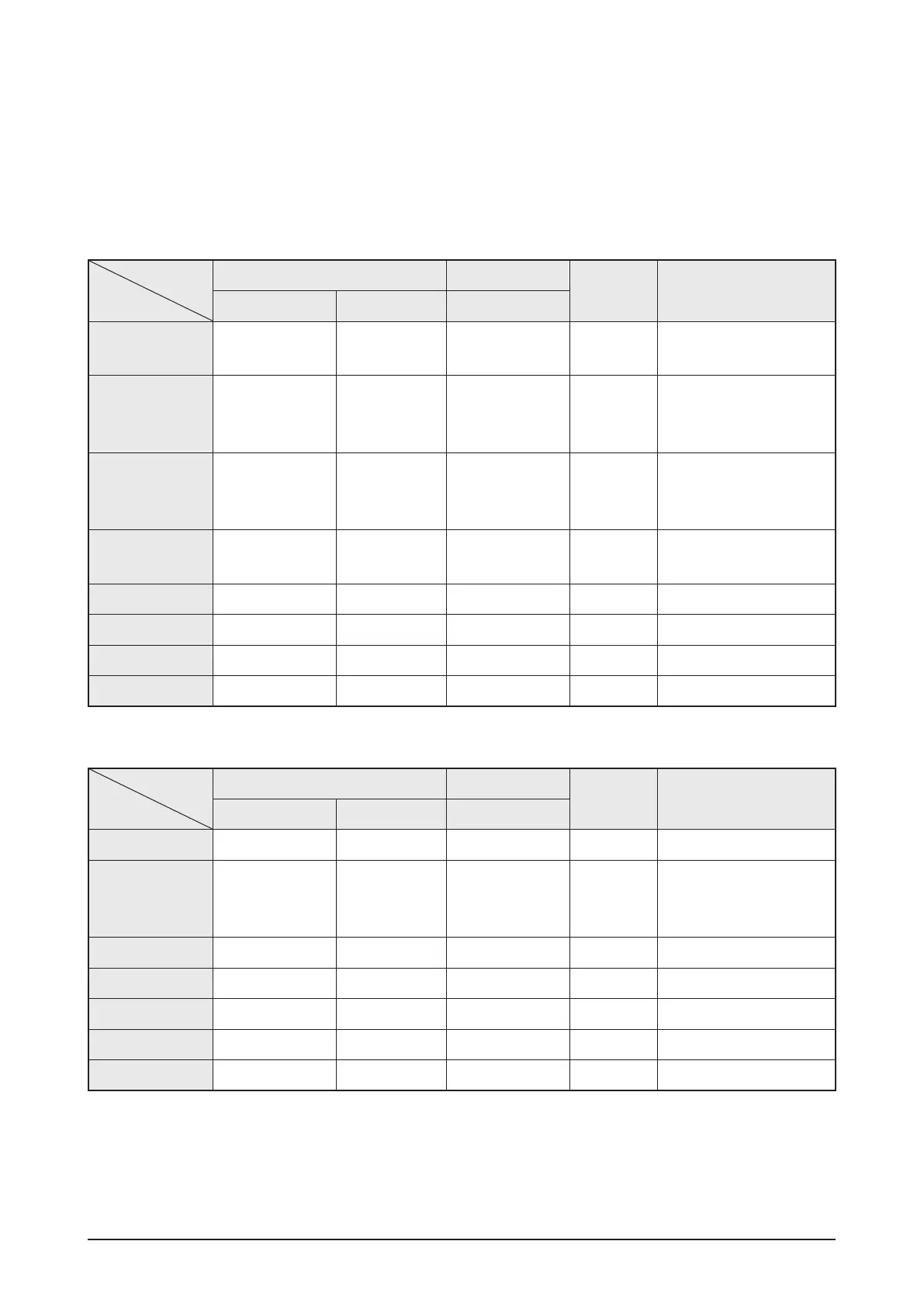2-4 Samsung Electronics
Product Specification
2-2-2 6G BD-HTS Output Resolution
- During CD-DA Play → HPD Off/On → Stop → (Black Screen) → After Changing Resolution → Logo
- During DVD, BD Play → HPD Off/On → (Black Screen) → After Changing Resolution → Play
BD Playback (include CD-DA, Logo)
Output
Setup
HDMI_HPD On HDMI_HPD Off
CVBS
Output
Remark
HDMI Component Component
BD Wise
Source
Resolution
480i Cannot select 480i
Auto
Max Resolution
which TV can
support
480i Cannot select 480i
HDMI 1080p setup →
HPD off →
Component 1080i
1080P@60F 1080P@60F 480i Cannot select 480i
HDMI 1080p setup →
HPD off →
Component 1080i
1080P@24F 1080P@24F 480i Cannot select 480i
Source is only
1080P@24F
1080i 1080i 480i 1080i 480i
720P 720P 480i 720P 480i
480P 480P 480i 480P 480i
480i Cannot select Cannot select 480i 480i
DVD playback
Output
Setup
HDMI_HPD On HDMI_HPD Off
CVBS
Output
Remark
HDMI Component Component
BD Wise
480i 480i Cannot select 480i
Auto
Max Resolution
which TV can
support
480i Cannot select 480i
1080P@60F 1080P@60F 480i Cannot select 480i
1080i 1080i 480i 480P 480i
720P 720P 480i 480P 480i
480P 480P 480i 480P 480i
480i Cannot select Cannot select 480i 480i
