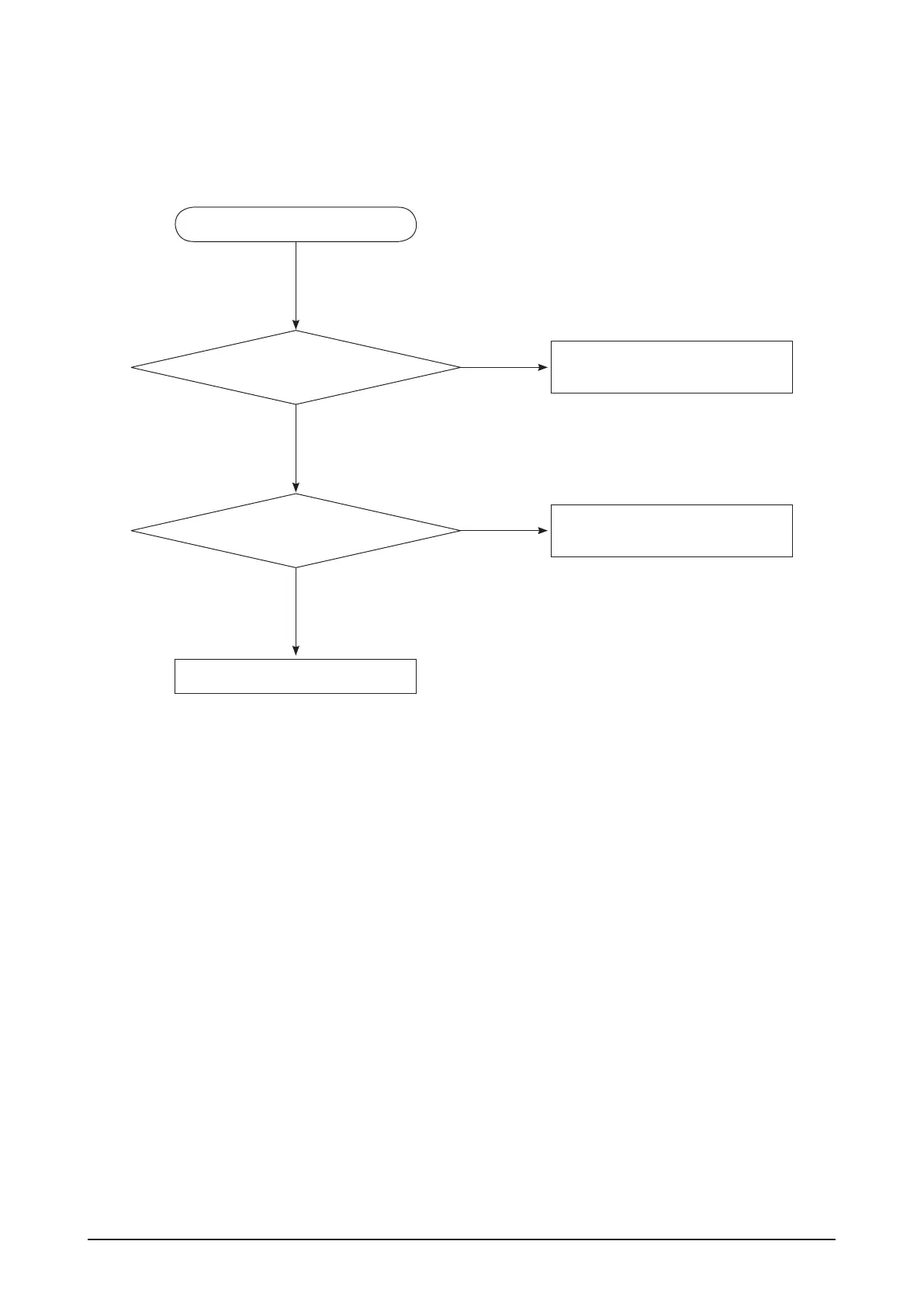Samsung Electronics 4-23
Troubleshooting
4-1-12 Network Error
Correctly connect the cable
or wireless jack.
Fail
No
Refer User Manual's Network Setup
Part and reset-up setting of Network.
Yes
OK
Check Network connection
Test in the setup menu?
Cable connection
between Set & LAN ok?
Network Error
Change the MAIN PCB.
The connection between LAN and SET is direct. So there is no need to check H/W if there is network problem.
If it is, the problem is MAIN CHIP(IC1)'s BGA soldering problem.
It must be changed to new board.
