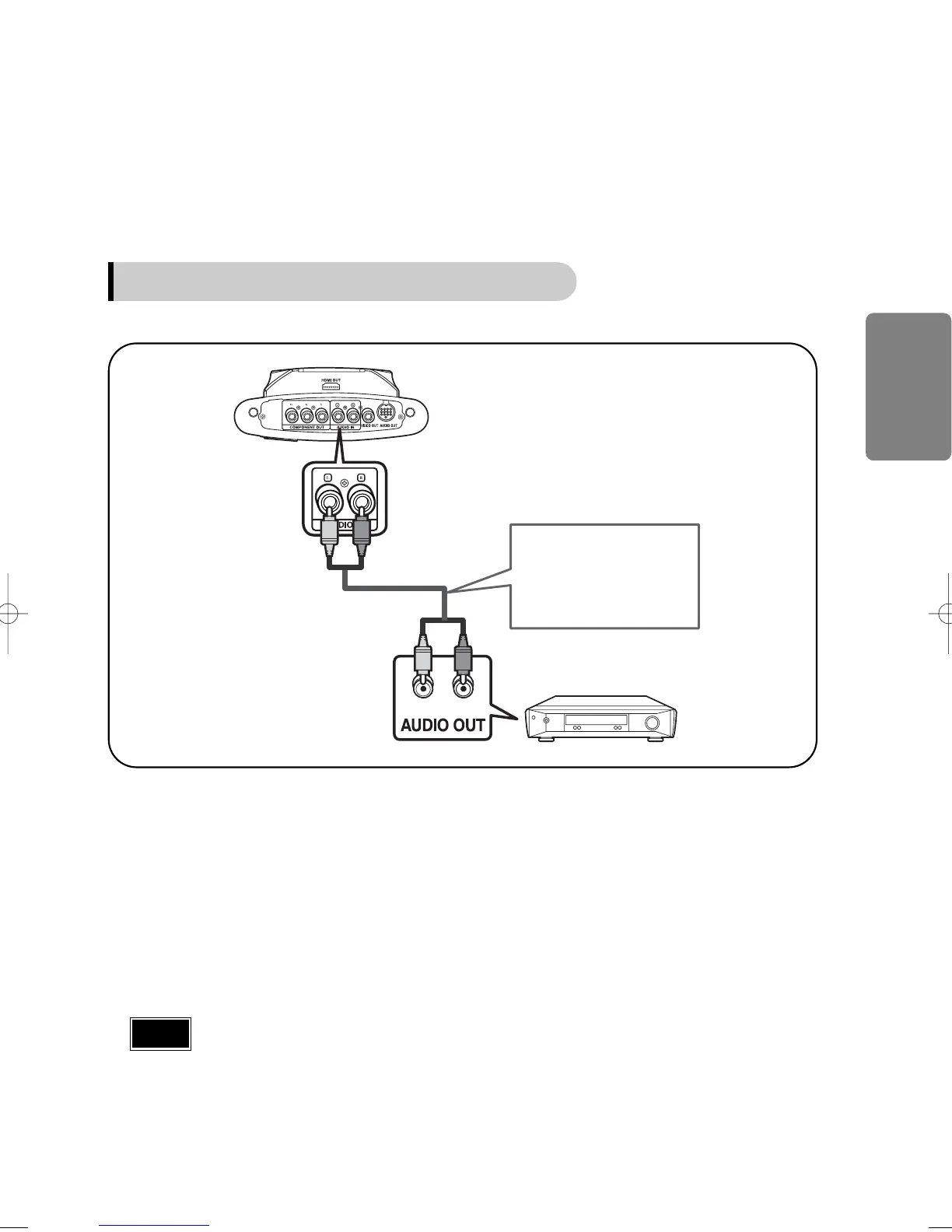•
To listen TV sound in 5.1 channel sound through the main unit, connect the Audio In on the
main unit to the Audio Output on the TV.
•
You can connect Video Output jack on the VCR to the TV, and connect Audio Output jack on
the VCR to the HT-DS1000.
LR
24
Example: Analog signal components such as a VCR or TV.
Connecting an External Analog Component
Audio Cable
If the external analog
component has only one
Audio Out, connect either left
or right.
CONNECTIONS
Note
Press AUX on the remote control to select AUX.
•
Each time the button is pressed, the selection changes as follows: D.IN 1 ➝D.IN 2 ➝AUX.
•
You can also use the FUNCTION button on the main unit.
The mode switches as follows: DVD/CD ➝ D.IN 1 ➝D.IN 2 ➝ AUX ➝ FM.
Connect Audio In on the main unit to Audio Out on the external analog component.
•
Be sure to match connector colors.
1
2
1p~44p(DS1000)-sea 9/15/04 2:43 PM Page 27
