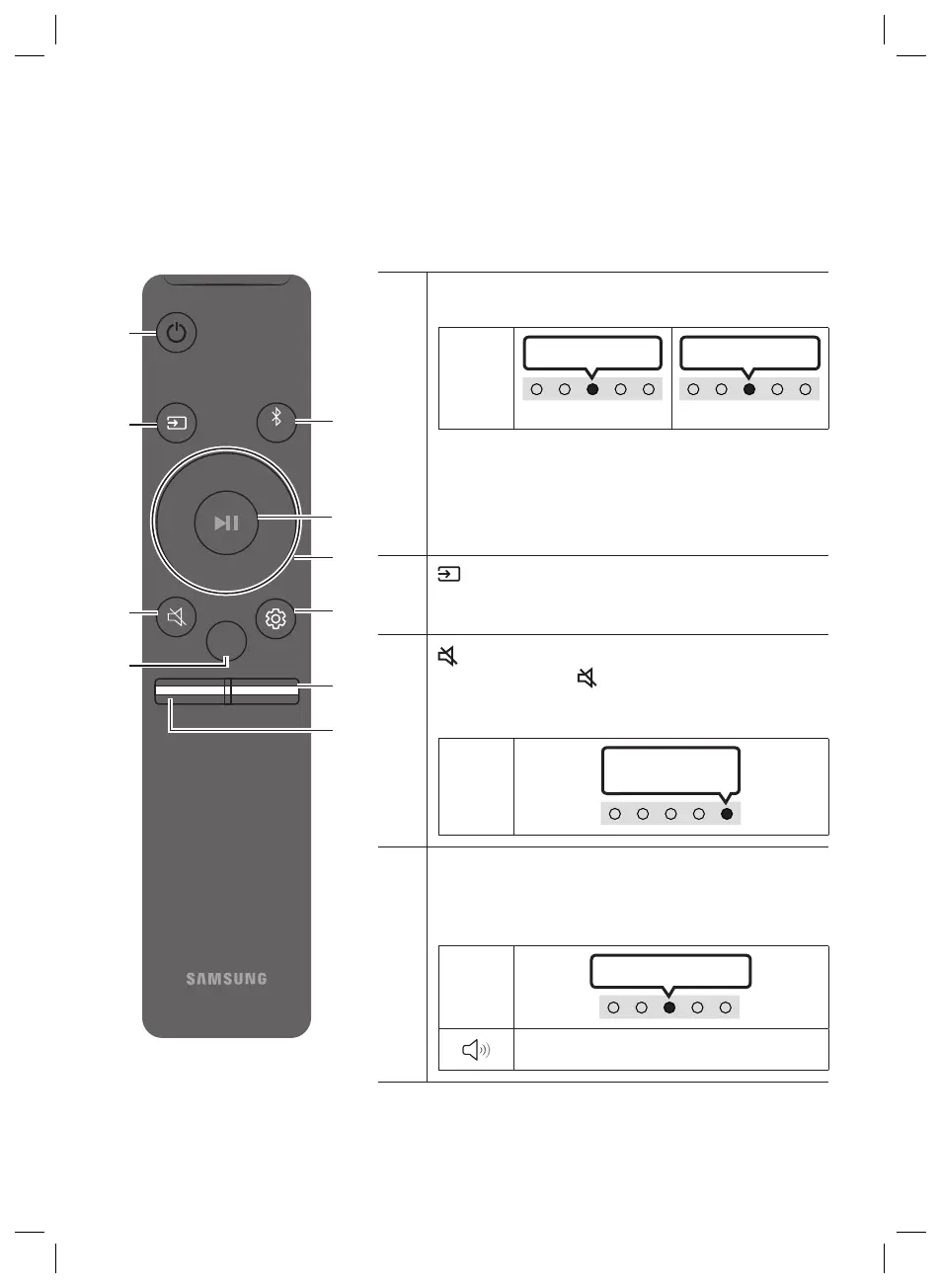FRA - 9
03 UTILISATION DE LA TÉLÉCOMMANDE
Comment utiliser la télécommande
VOL WOOFER
SOUNDBAR
SOUND
MODE
PAIR
Alimentation
Active ou désactive la Soundbar.
Indicateur
à LED
Clignotement cyan X1
Activé Désactivé
Clignotement rouge X3
• Fonction Auto Power Down
L'appareil s'éteint automatiquement dans les situations
suivantes :
– En mode «Digital Audio In» / «Bluetooth» en
l'absence de signal audio pendant 20 minutes.
(Source)
Appuyez pour sélectionner une source connectée à la
Soundbar.
(Sourdine)
Appuyez sur la touche (Sourdine) pour mettre le son en
sourdine.
Appuyez de nouveau sur cette touche pour réactiver le son.
Indicateur
à LED
Clignotement
répété
SOUND MODE
En appuyant sur la touche, vous pouvez sélectionner le mode
audio souhaité. À chaque changement de mode, la LED
multicolore clignote en blanc.
Indicateur
à LED
Clignotement blanc X1
«Standard» «Smart» «Music»
