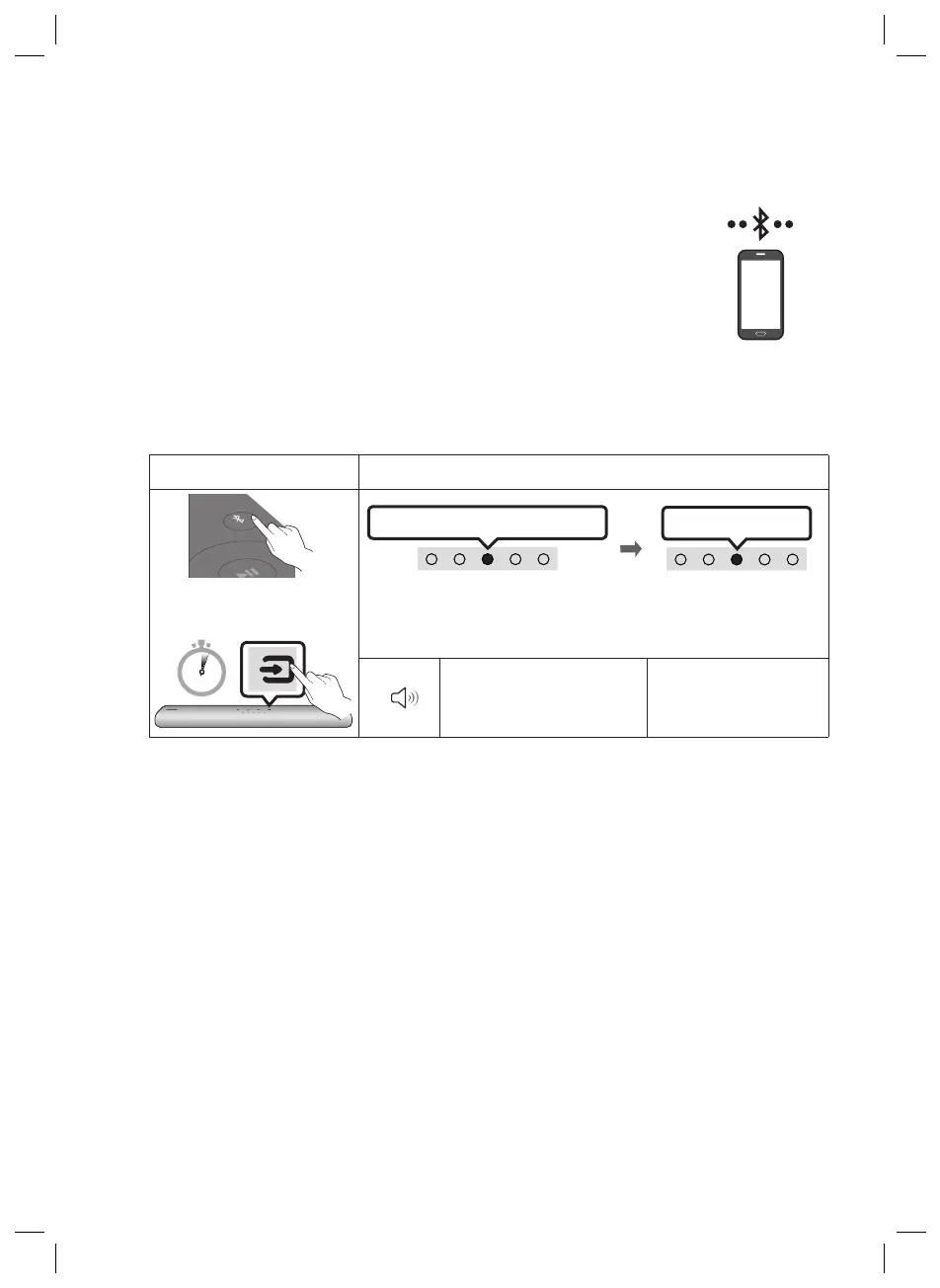FRA - 16
08 CONNEXION D'UN APPAREIL MOBILE
Connexion via Bluetooth
Lorsqu'un appareil mobile est connecté via Bluetooth, vous pouvez proter d'un
son stéréo sans le casse-tête du câblage.
• Lorsque vous connectez un appareil Bluetooth déjà jumelé et que la Soundbar
est éteinte, celle-ci s'allume automatiquement.
Connexion initiale
• Lorsque vous établissez la connexion avec un nouvel appareil Bluetooth, veillez à ce que l'appareil
soit à une distance inférieure à 1m de la Soundbar.
1.
Touche de jumelage Bluetooth Indicateur à LED
PAIR
OU
Rouge → Vert → Clignotement bleu
Jumelage en cours
Connexion terminée
Clignotement cyan X3
En mode « Bluetooth »
5 Sec
• Jusqu'à ce que l'appairage soit terminé, la LED multicolore sur la
Soundbar change comme suit Rouge → Vert → Bleu.
«Ready to connect via
Bluetooth.»
« Ding » Son bref.
2. Sur votre appareil, sélectionnez «[AV] Samsung Soundbar S4T-Series» à partir de la liste qui
apparaît.
3. Lisez des chiers musicaux sur l'appareil connecté via Bluetooth à partir de la Soundbar.
Pourplusd'informationsausujetdesconnexionsBluetooth,reportez-vousà«Connexion
viaBluetooth»auxpages13.
Appareil mobile
