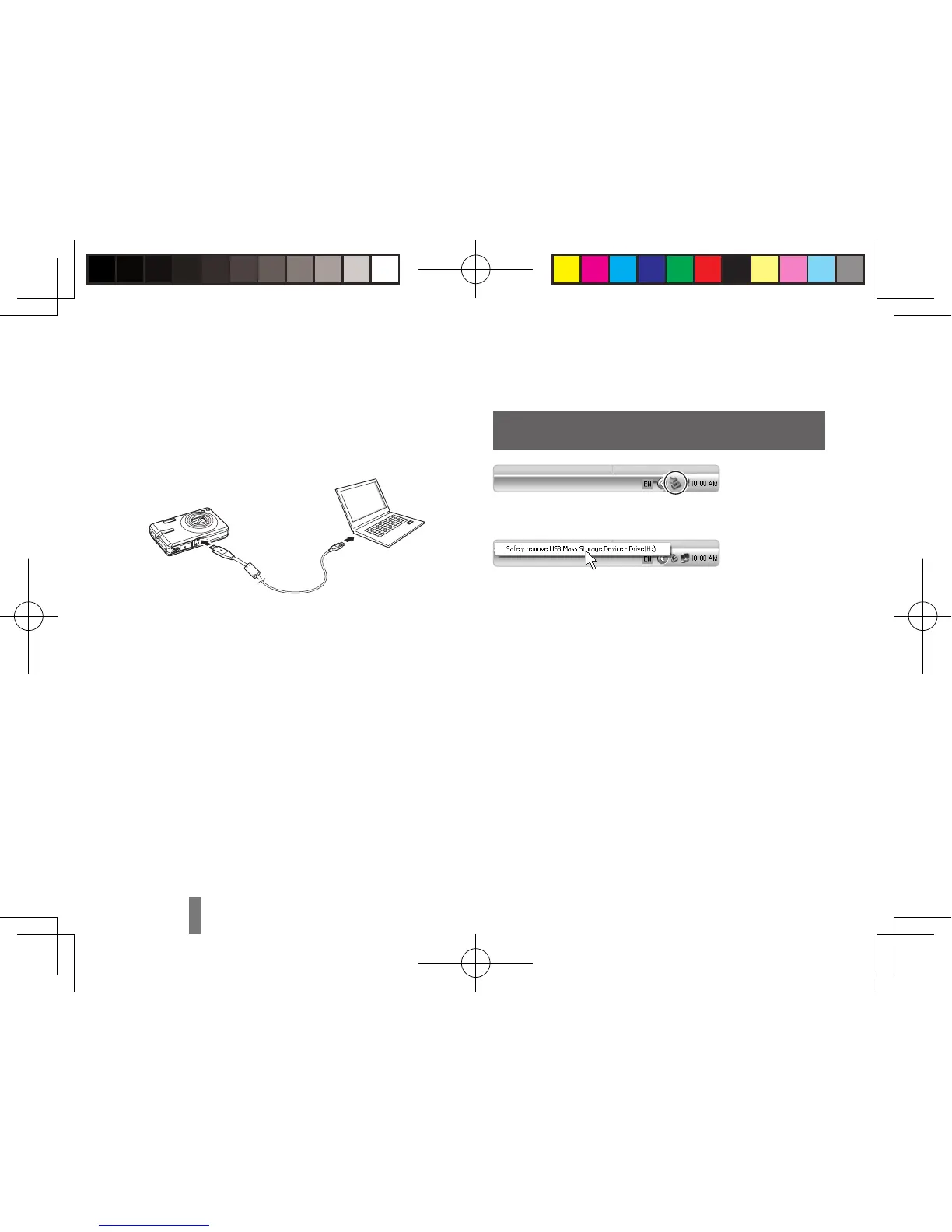Transferindo arquivos para um PC (Windows)
Insira o CD de instalação em uma unidade de
1
CD-ROM e siga as instruções exibidas na tela.
Conecte a câmera ao PC com o cabo USB.
2
Ligue a câmera.
3
Em seu PC, selecione
4
Meu computador →
Disco removível → DCIM → 100SSCAM.
Selecione os arquivos desejados e arraste-os
5
ou salve-os no PC.
Desconectando com segurança
(Windows XP)
