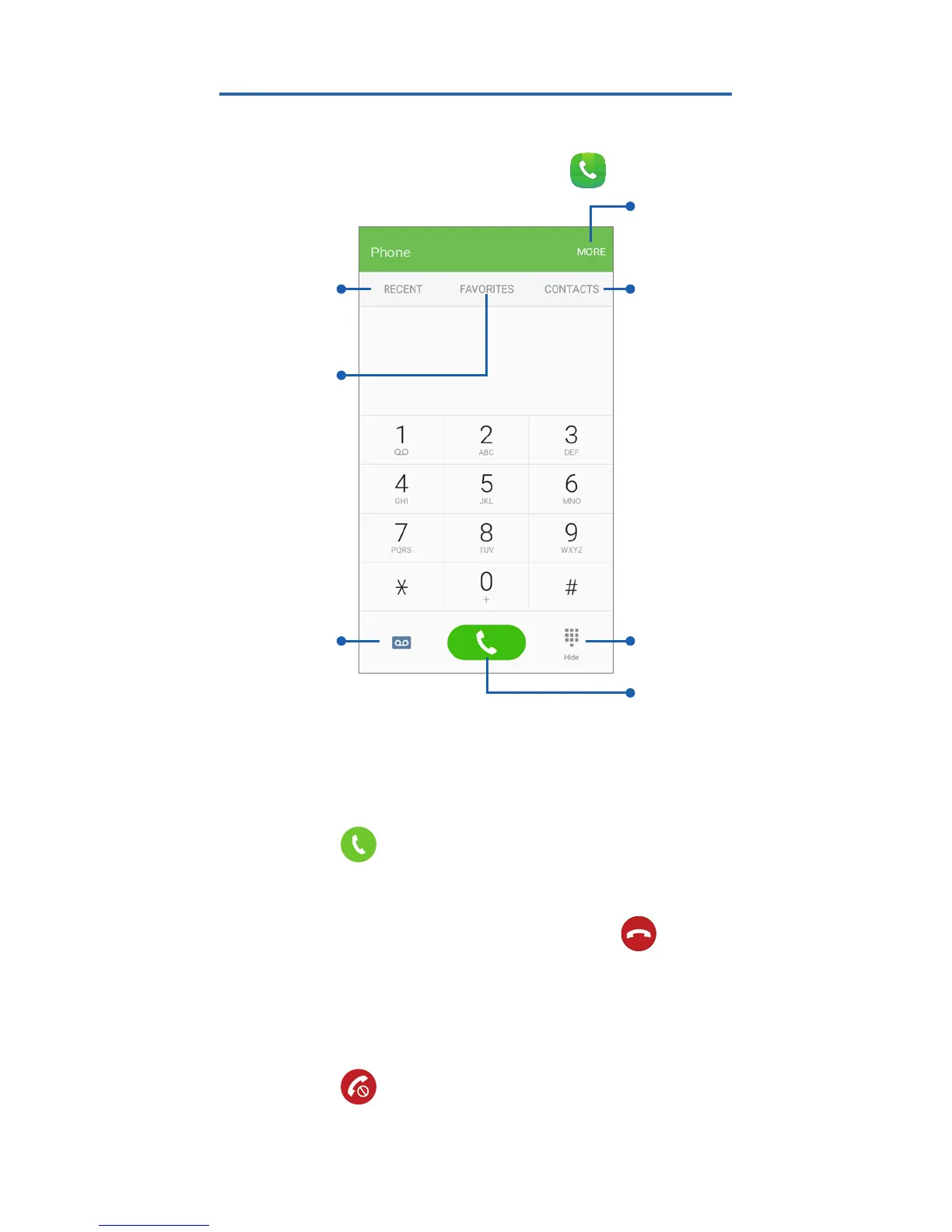10
Calling Features
Make a Call
► From the Home screen, tap Phone.
Answer a Call
► At the incoming call screen, touch and
slide
Answer to answer the call.
End a Call
► From within an active call, tap End
call.
Reject a Call
► At the incoming call screen, touch and
slide
Reject to route the call to your
voicemail system.
Hide
keypad
Dial
number
Tap for
voicemail
Access
contacts
list
Access
frequent
contacts
Call
history
Options
