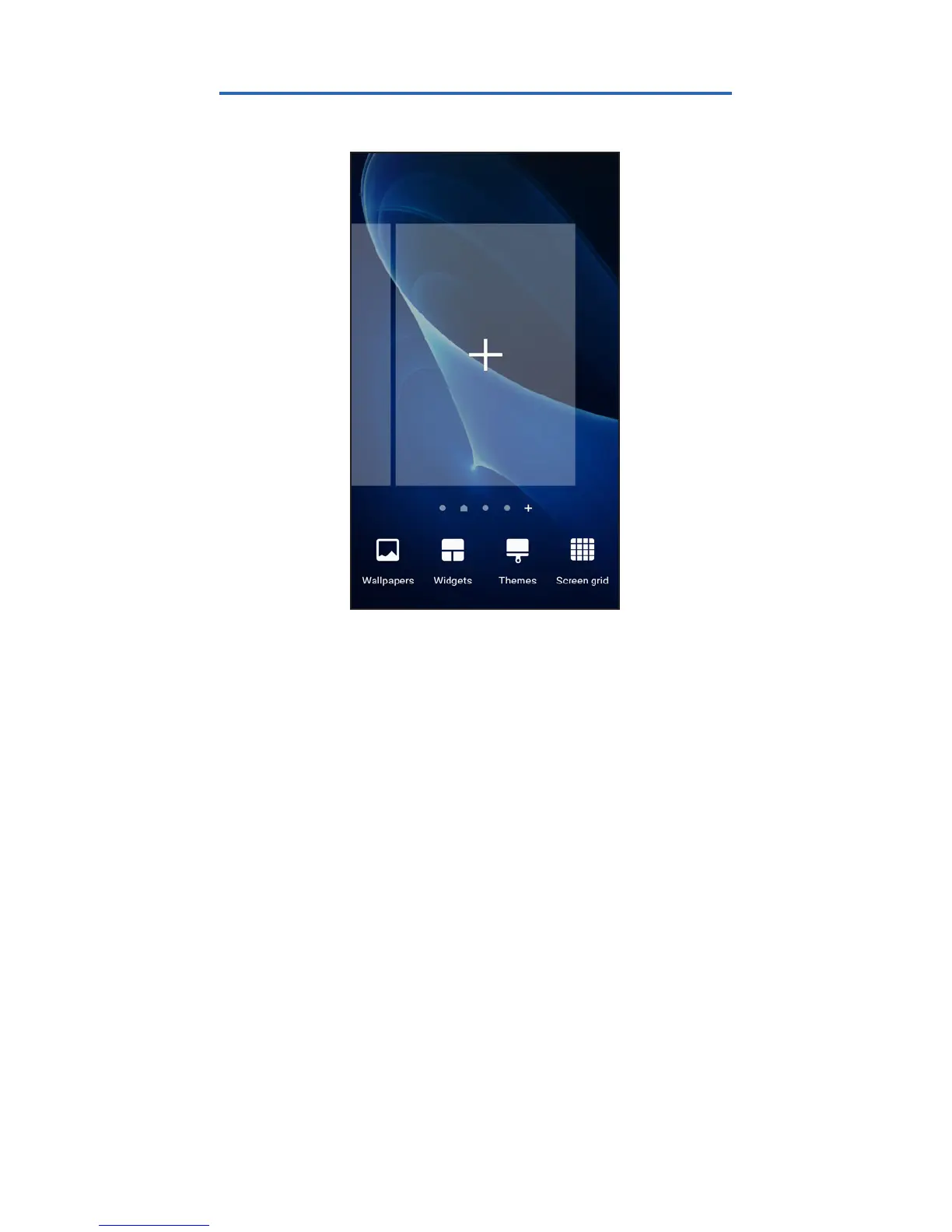9
Customize Your Phone
Wallpaper and Widgets
► Touch and hold a blank space on a home
screen to access the following options:
● Wallpapers: Assign wallpaper for the
Home screen, and Lock screen.
● Widgets: Widgets act as shortcuts
for applications and some device
features.
● Themes: Set the theme for your
device.
● Screen grid: Change the number of
icons that can be placed on a Home
screen.