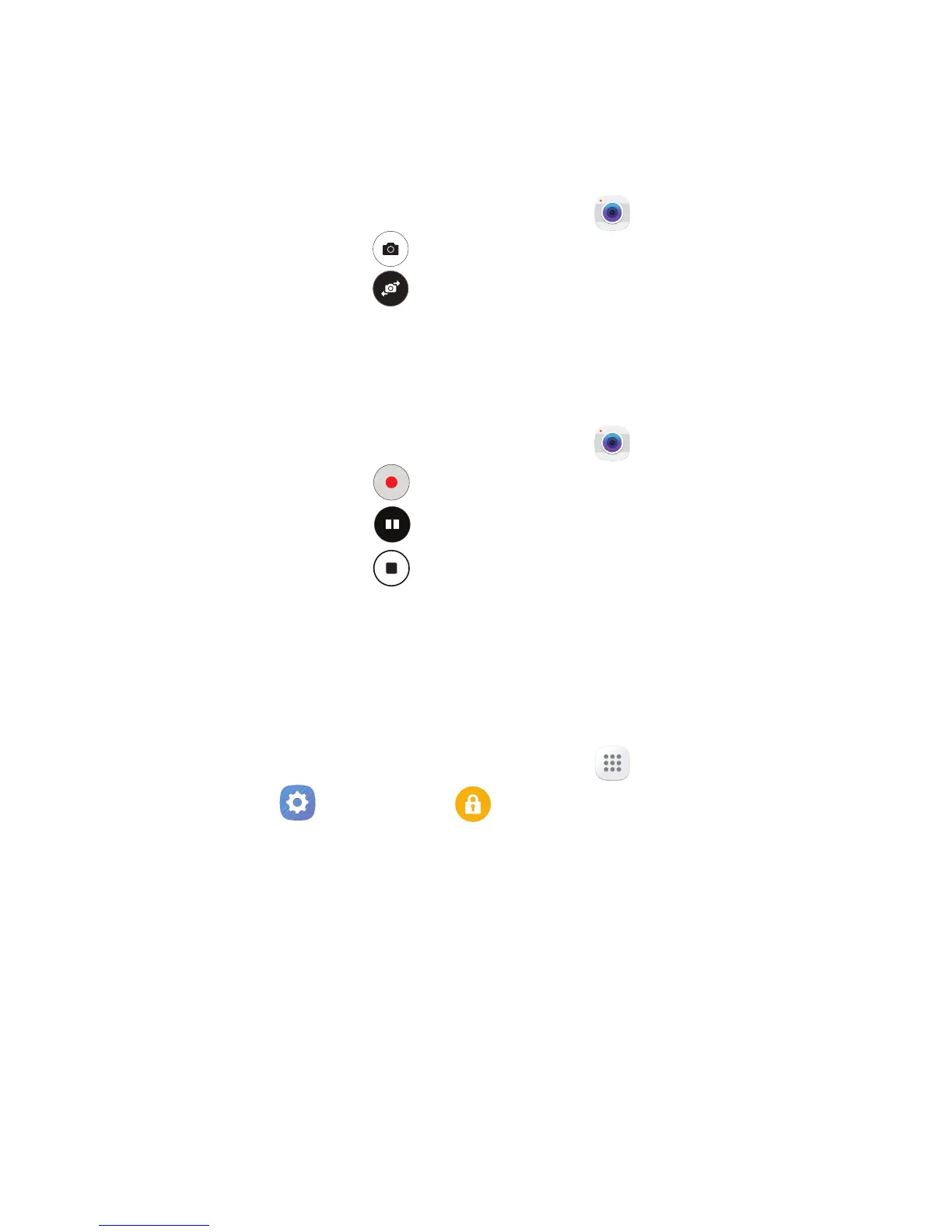18
Camera
Take pictures and record videos with the
Camera app.
Take a Photo
► From the Home screen, tap Camera.
● Tap Camera to take a photo.
● Tap Selfie to take self portraits.
● Tap MODE to select a camera
shooting mode.
Take a Video
► From the Home screen, tap Camera.
● Tap Record to begin recording.
● Tap Pause to pause a recording.
● Tap Stop to finish recording a
video.
Lock Screen
Use your device’s screen lock features to
secure your device.
► From the Home screen, tap Apps
g
Settings
g
Lock screen and
security
g
Screen lock type.
