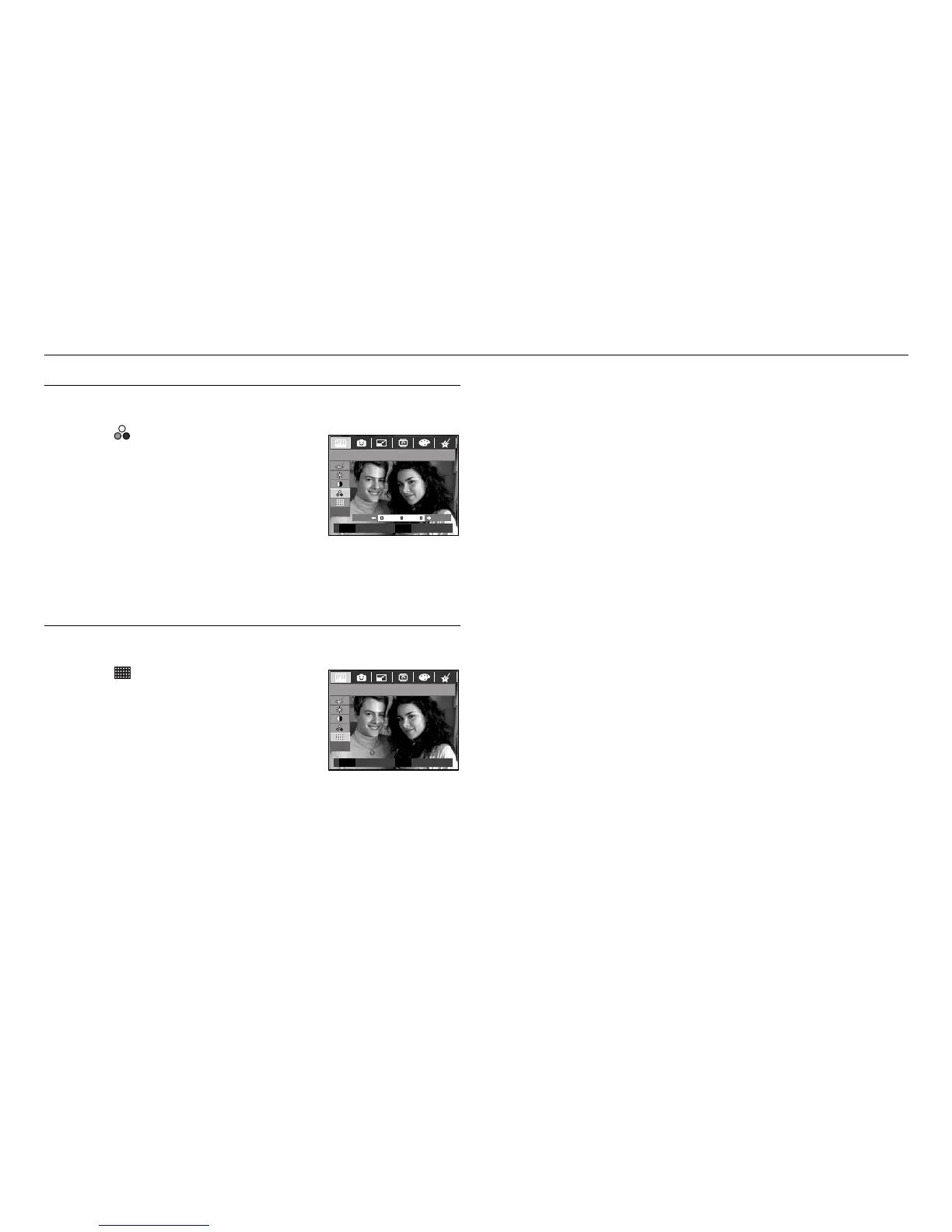E (Effect) button : Image editing
《74》
You can change the saturation of the image.
Saturation control
1. Select ( ) by pressing the Up/Down button
and a bar for selecting the saturation will be
displayed.
2. Change the saturation by pressing the
Left/Right button.
3. Press the OK button and the image will be
saved as a new file name.
Saturation
Move Set
OK
Add Noise
Set Back
OK E
You can add noise to an image to add a more classic feel to your photo.
Noise Effect
1. Select ( ) by pressing the Up/Down button
and press the OK button.
2. The [Proccessing!] message displays and the
image is saved as a new file name.
