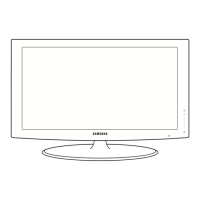Canceling a Schedule Viewing
To cancel a specific scheduled viewing, follow these steps:
1.
Press the MENU button, and then select Broadcasting > Schedule Manager.
2.
On the Scheduled screen, select the scheduled viewing. A pop-up menu appears.
3.
Select Delete to cancel.
4.
Select Yes on the "Remove this show" pop-up. The scheduled viewing is removed.
Editing a Schedule Viewing
To edit the time, days, or channel of a Schedule Viewing, follow these steps:
1.
Press the MENU button, and then select Broadcasting > Schedule Manager.
2.
On the Scheduled screen, select the scheduled viewing. A pop-up menu appears.
3.
Select Edit.
4.
Change the time, days, or channel in the way described in Analog Channel Schedule Viewing.
Select OK when done.

