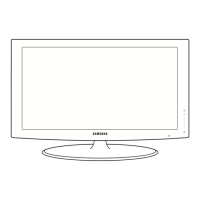Using the Weather Service
1. Press the INFO.L button on the remote control.
2. Press the ◄ or ► button to move to the “Weather” service and press the
ENTER
E
button.
3. Press the Red button while using the service to change the “Weather” service
option.
4. Press ▲ or ▼ button and select “Weather” option.
To exit the ”Weather” service, press the Blue button.
To exit the “InfoLive” service, press the EXIT button.
N
N
Options
Today’s Weather
Weekly Forecast
ESelect RReturn
Weather L Move R Return
Elizabeth
59°F
Weather L Move R Return
Elizabeth
59°F
Options Close

