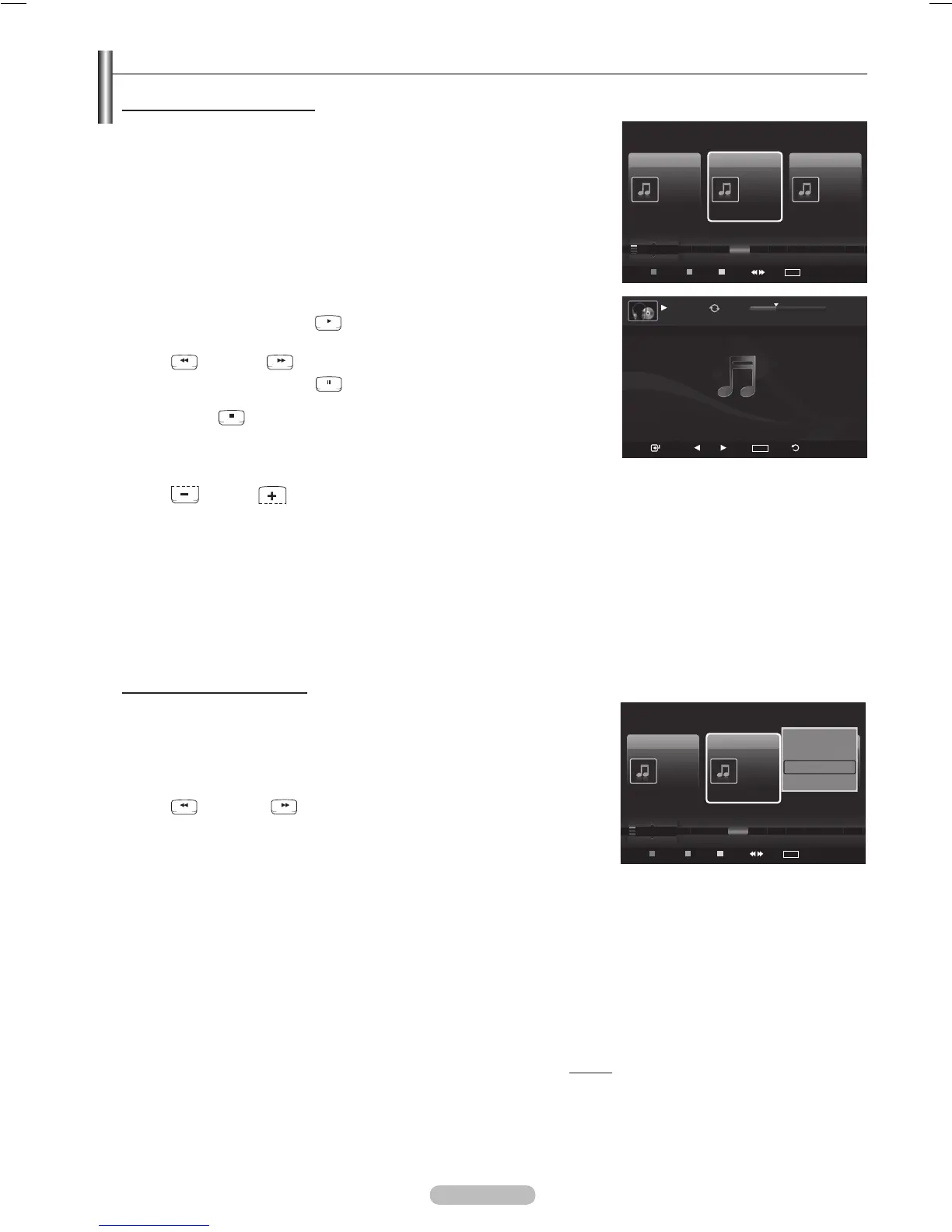Lectured’unchiermusical
Lectured’unchiermusical
1 Appuyer sur la touche W.LINK delatélécommandepourafcherle
menu WISELINK Pro.
2 Appuyersurlatouche◄ou►poursélectionnerMusic, puis sur
ENTER.
Leschiersmusicauxsontafchés.
3 Appuyersurlatouche◄ou►poursélectionnerunchiermusicalà
lire, puis sur ENTER.
Cemenuafcheuniquementleschierspouvrusd’uneextension
MP3.Leschierscomportantd’autresextensionsnesontpas
afchés,mêmes’ilssontmémoriséssurlemêmedispositifUSB.
Appuyer sur la touche
RETURN
TOOLS
INFO
W.LINK
CH LIST
EXIT
(Lecture) / ENTERau-dessusdel’icône
musicalepourlirelechiermusical.
RETURN
TOOLS
INFO
W.LINK
CH LIST
EXIT
RETURN
TOOLS
INFO
W.LINK
CH LIST
EXIT
(FF)nefonctionnentpaspendantlalecture.
Appuyer sur la touche
RETURN
TOOLS
INFO
W.LINK
CH LIST
EXIT
(Pause) ou ENTER pendant la lecture
d’unchiermusicalpourinterromprelalecture.Appuyersurla
touche
RETURN
TOOLS
INFO
W.LINK
CH LIST
EXIT
(Arrêt) pour quitter le mode Lecture.
Lechiersélectionnéestafchéentêtedelisteavecladuréede
déroulement.
Pour régler le volume de la musique, appuyer sur la touche VOL
RETURN
TOOLS
INFO
W.LINK
CH LIST
EXIT
RETURN
TOOLS
INFO
W.LINK
CH LIST
EXIT
de la télécommande. Pour couper le son, appuyer
sur la touche MUTE de la télécommande.
Laduréedelectured’unchiermusicalpeuts’afchersouslaforme
‘00:00:00’siladiteduréenegurepasaudébutduchier.
4 Pour quitter le mode WISELINK Pro, appuyer sur la touche W.LINK de
la télécommande.
Lecture du groupe musical
1 Appuyer sur la touche W.LINK delatélécommandepourafcherle
menu WISELINK Pro.
2 Appuyersurlatouche◄ou►poursélectionnerMusic, puis sur
ENTER.
Pour aller au groupe précédent ou suivant, appuyer sur la touche
RETURN
TOOLS
INFO
W.LINK
CH LIST
EXIT
RETURN
TOOLS
INFO
W.LINK
CH LIST
EXIT
(FF).
3 Appuyersurlatouche◄ou►poursélectionnerlechiermusical
désiré.
4 Appuyer sur la touche TOOLS.
5 Appuyersurlatouche▲ou▼poursélectionnerLire groupe cour.,
puis sur ENTER.
Leschiersmusicauxcontenusdanslegroupedetricomprenantle
chiersélectionnésontlus.
6 Pour quitter le mode WISELINK Pro, appuyer sur la touche W.LINK de
la télécommande.
Suite...
➣
➣
➣
➣
➣
➣
➣
➣
➣
➣
USB
Diaporama
Préc.
Suivant
TOOLS
Option
Retour
7/14 00:01:15 00:05:41
If You Want Me
Music
USB
Appareil
Régl. f.
Choisir Saut
TOOLS
Option
P. préf.
Titre
P. artis.
Énergique ★★★
Nickelback
All The Right Reas..
2005
Blues
If Everyone Cared
Triste ★★★
Marketa lrgl...
Once Ost
2007
Soundtrack
If You Want Me
Calme ★★★
GlenHansard
Once Ost
2007
Soundtrack
Lies
F G H I J L P S T V
▲
Music
USB
Appareil
Régl. f.
Choisir Saut
TOOLS
Option
P. préf.
Titre
P. artis.
Énergique ★★★
Nickelback
All The Right Reas..
2005
Blues
If Everyone Cared
Triste ★★★
Marketa lrgl...
Once Ost
2007
Soundtrack
If You Want Me
Calme ★★★
GlenHansard
Once Ost
2007
Soundtrack
Lies
F G H I J L P S T V
▲
Lire groupe cour.
Supprimer
Information
Supp. sécurité
BN68-01532B-CF.indb 86 2008-05-30 오후 2:59:39
