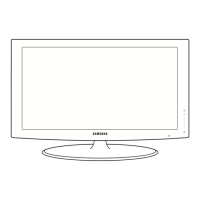4-30
4. Troubleshooting
* How to enter the hidden factory mode.
a. into the factory mode
b. key input : 0 + 2 + 1 + 4 + exit
c. select option byte menu -> in menu -> out menu
(... hidden menu appear...)
** hidden menu : Video/Scaler, Enhancement, SOUND, Dynamic Contrast, LNA+
- FBE3(image enhance IC) generate internal pattern
** hidden menu
6. Buttons operations withn Service Mode
Menu Full Menu Display/Move to Parent Menu
Direction Keys
/
Item Selection by Moving the Cursor
Direction Keys
/
Data Increase / Decrease for the Selected Item
Source
Cycles through the active input source that are connected to the unit

