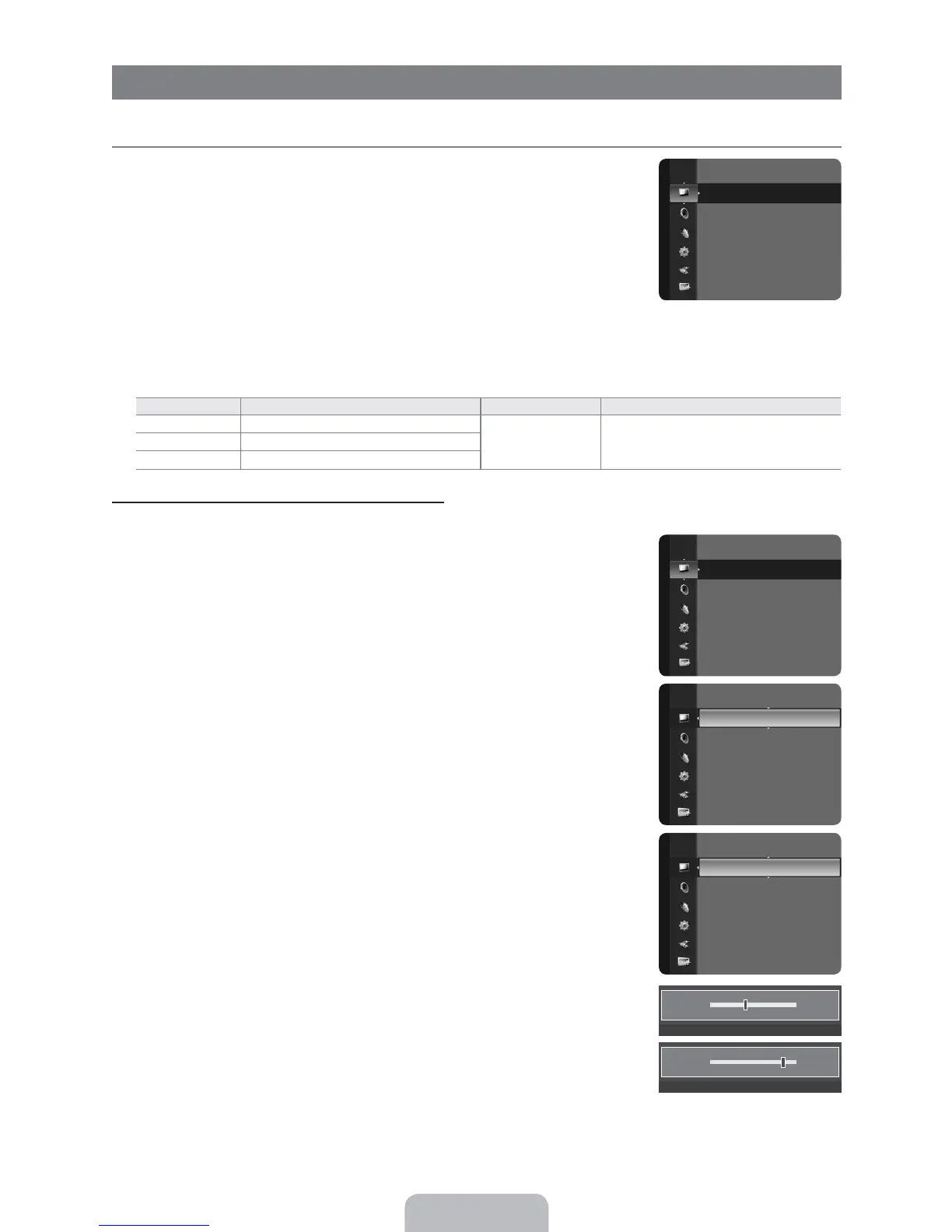English - 13
OPERATION
Viewing the menus
Before using the TV, follow the steps below to learn how to navigate the menu in order to select
and adjust different functions.
1. Press the MENU button.
The main menu is displayed on the screen. Its left side has the following icons: Picture,
Sound, Channel, Setup, Input,
Application, Support.
2. Press the or button to select one of the icons.
Press the or button to access the icon’
s sub-menu.
3
. Press the or button to move to items in the menu.
Press the ENTER
E
button to enter items in the menu.
4. Press the /// button to change the selected items.
Press the RETURN button to return to the previous menu.
5
. Press the EXIT button to exit from the menu.
Using the remote control buttons
Button Operations Button Operations
MENU
m
Display the main on-screen menu.
////
ENTER
E
Move the cursor and select an item.
Select the currently selected item.
Conrm the setting.
RETURN
R
Return to the previous menu.
EXIT
e
Exit the on-screen menu.
Example: Setting the TV’s Brightness in the Picture Menu
Adjusting the Brightness to 80
1.
Press the MENU button to display the menu.
2.
Press the ENTER
E
button to select Picture.
3. Press the or button to select Brightness.
4. Press the ENTER
E
button.
5. Press the or button until the Brightness changes to 80.
6. Press the ENTER
E
button.
Press the EXIT button to exit from the menu.
¦
N
N
Mode : Standard
Backlight : 8
Contrast : 95
Brightness : 45
Sharpness : 50
Color : 50
Tint (G/R) : G50/R50
Picture
Mode : Standard
Backlight : 8
Contrast : 95
Brightness : 45
Sharpness : 50
Color : 50
Tint (G/R) : G50/R50
Picture
Backlight : 8
Contrast : 95
Brightness : 45
Sharpness : 50
Color : 50
Tint (G/R) : G50/R50
Advanced Settings
Picture Options
Picture Reset
Picture
Brightness 45
U
Move
L
Adjust
E
Enter
R
Return
Brightness 80
U
Move
L
Adjust
E
Enter
R
Return
Mode : Standard
Backlight : 8
Contrast : 95
Brightness : 45
Sharpness : 50
Color : 50
Tint (G/R) : G50/R50
Picture
