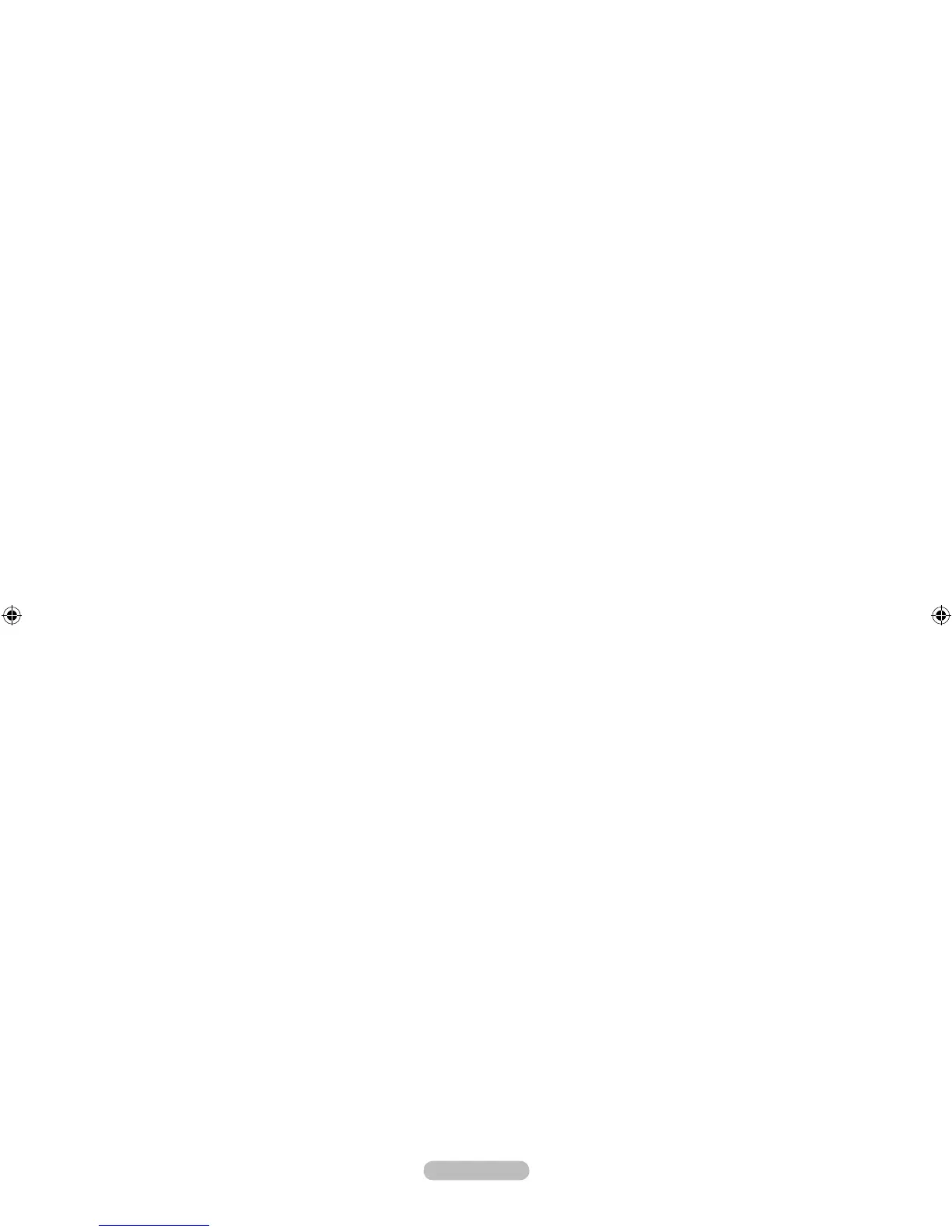9
POWER INPUT
Connects the supplied power cord.
0
S-VIDEO
Connects an S-Video signal from a camcorder or VCR.
- Use the
AV IN 1 [R-AUDIO-L] jacks for audio.
!
COMPONENT IN 1, 2 / AV IN 1
Connects Component video/audio.
The COMPONENT IN 1 jack is also used as the AV IN 1 jack.
- Connect the video cable to the COMPONENT IN 1 [Y/VIDEO] jack and the audio cable to the COMPONENT IN 1
[R-AUDIO-L] jacks.
@
LAN
Connect a LAN cable to this port to connect to the Network (SAMSUNG InfoLink’s Service). (See pages 118~119)
#
EX-LINK
Connect this to the jack on the optional wall mount bracket. This will allow you to adjust the TV viewing angle using
your remote control.
$
KENSINGTON LOCK (LN46A950D1F)
The Kensington Lock (optional) is a device used to physically x the system when used in a public place. If you want to
use a locking device, contact the dealer where you purchased the TV.
The location of the Kensington Lock may be different depending on its model.
➣