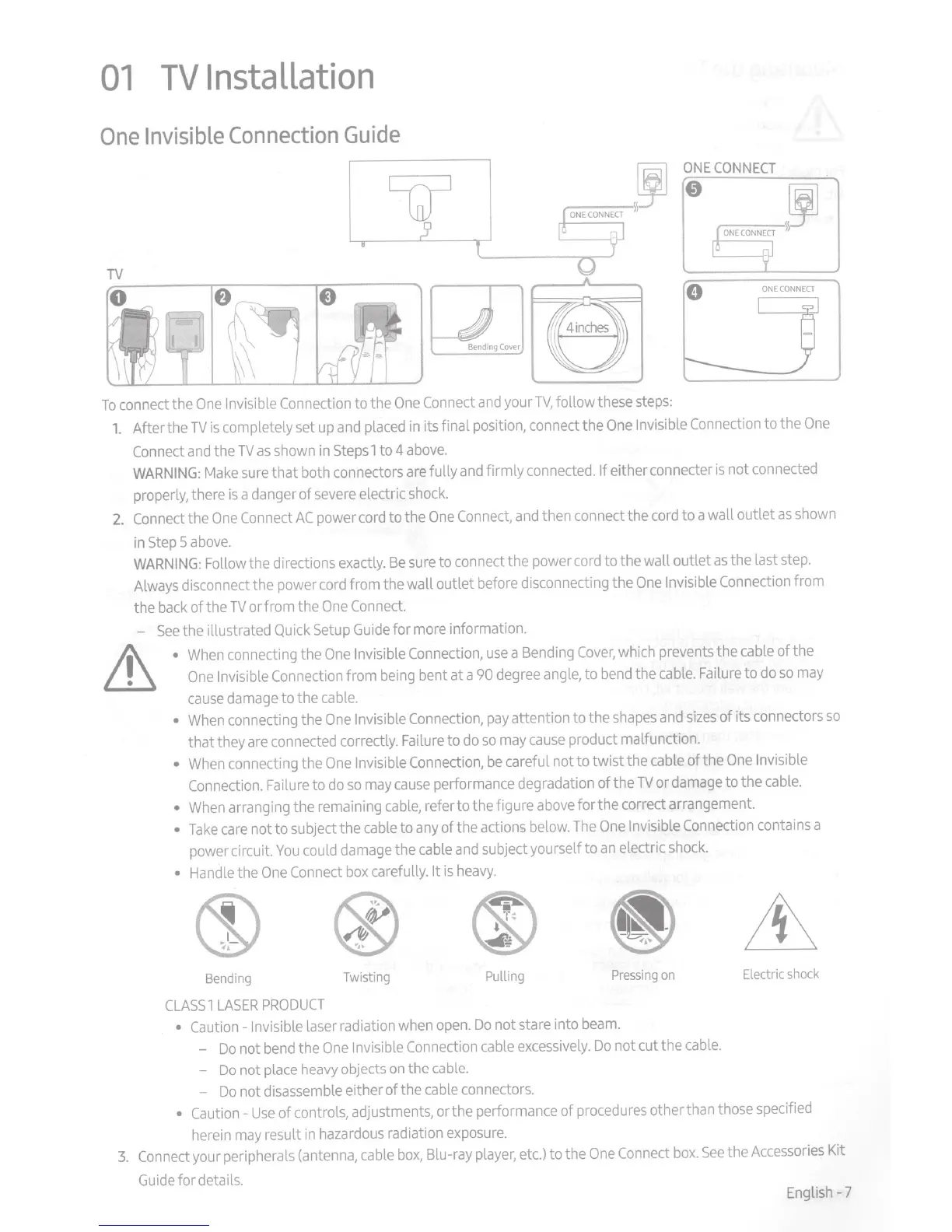01
TV
Installation
One
Invisible
Connection
Guide
w
JJ
ONE
CONNECT
•
-II'
TV
·
0
ONE
CONNECT
Bending
Cover
To
connect the
One
Invisible
Connection
to the
One
Connect
and
your
TV,
follow
these
steps:
1.
After the
TV
is
completely set
up
and
placed
in
its final position, connect the
One
Invisible
Connection
to the
One
Connect
and
the
TV
as
shown
in
Steps
1 to 4
above.
WARNING:
Make
sure
that both connectors
are
fully
and
firmly
connected.
If
either connecter
is
not
connected
properly,
there
is
a danger of
severe
electric
shock.
2.
Connect
the
One
Connect
AC
power
cord
to the
One
Connect,
and
then connect the
cord
to a wall outlet
as
shown
in
Step
5
above.
WARNING:
Follow the directions
exactly.
Be
sure
to connect the power
cord
to the wall outlet
as
the last
step.
Always
disconnect the power
cord
from the wall outlet
before
disconnecting the
One
Invisible
Connection
from
the
back
of the TVorfrom the
One
Connect.
-
See
the illustrated
Quick
Setup
Guide
for more information.
II\
•
When
connecting the
One
Invisible
Connection,
use
a
Bending
Cover,
which prevents the
cable
of the
~
One
Invisible
Connection
from
being
bent at a
90
degree
angle,
to
bend
the
cable.
Failure
to
do
so
may
cause
damage
to the
cable.
•
When
connecting the
One
Invisible
Connection,
pay
attention to the
shapes
and
sizes
of its connectors
so
that they
are
connected
correctly.
Failure
to
do
so
may
cause
product malfunction.
•
When
connecting the
One
Invisible
Connection,
be
careful not to twist the
cable
of the
One
Invisible
Connection.
Failure
to
do
so
may
cause
performance degradation of the
TV
or
damage
to the
cable.
•
When
arranging the remaining
cable,
refer to the figure
above
for the correct arrangement.
•
Take
care
not
to
subject the
cable
to
any
of the actions
below.
The
One
Invisible
Connection
contains a
power circuit.
You
could
damage
the
cable
and
subject yourself to
an
electric
shock.
•
Handle
the
One
Connect
box
carefully.
It
is
heavy.
~
\bl
Bending
CLASS
1
LASER
PRODUCT
®
Twisting
(1)
~
.
Pulling
Pressing
on
•
Caution
-Invisible
laser radiation
when
open.
Do
not stare into
beam.
-
Do
not
bend
the
One
Invisible
Connection
cable
excessively.
Do
not cut the
cable.
-
Do
not
place
heavy
objects
on
the
cable.
-
Do
not
disassemble
either of the
cable
connectors.
~
Electric
shock
• Caution-
Use
of controls, adjustments, or the performance of
procedures
other than those specified
herein
may
result
in
hazardous
radiation
exposure.
3.
Connect
your peripherals
(antenna,
cable
box,
Blu-ray
player,
etc.)
to the
One
Connect
box.
See
the
Accessories
Kit
Guide
for details.
English-7
