O
oberrySep 12, 2025
How to turn off voice guide on Samsung Monitor?
- NNathan HernandezSep 12, 2025
To turn off Voice Guide on your Samsung Monitor, move the focus from Accessibility Shortcuts to Voice Guide and then press the Select button.

How to turn off voice guide on Samsung Monitor?
To turn off Voice Guide on your Samsung Monitor, move the focus from Accessibility Shortcuts to Voice Guide and then press the Select button.
How to fix poor color or brightness on Samsung Monitor?
Go to Picture and then adjust the Picture Mode, Brightness, Sharpness, and Color settings. See if Power Saving Mode has been enabled. Try resetting the picture.
How to fix no sound on Samsung LS32AM500NU Monitor?
If you see a picture but there's no sound on your Samsung Monitor, set the Sound Output to Device Speaker. If you're using an external device, check its audio output options.
Why can't some files be played on my Samsung Monitor?
Some files that use an unsupported codec may not be played back on your Samsung Monitor.
Why is there no screen when connecting my Samsung LS32AM500NU to an external device?
Make sure that the external device is connected securely and turned on when connecting it to your Samsung Monitor.
What to do if the power LED is off and the Samsung Monitor screen will not switch on?
If the power LED is off and the screen won't turn on, verify that the power cable is connected properly. If a problem occurs with the product screen, run Self Diagnosis to check that the product is working properly.
Why is the color poor on my Samsung Monitor?
If the color is poor or the picture is not bright enough on your Samsung Monitor, go to Picture and then adjust the Picture Mode, Brightness, Sharpness, and Color settings. Also, see if Power Saving Mode has been enabled and try resetting the picture.
What to do if no screen appears when connecting my Samsung LS32AM500NU to an external device?
Make sure that the external device is connected securely and turned on.
Why does the message "Connecting to Anynet+ device..." appear on the screen of Samsung LS32AM500NU?
You cannot use the remote control when the product is configuring Anynet+.
Why no sound is heard on my Samsung LS32AM500NU Monitor?
Check whether Digital Output Audio Format is set to Pass-Through.


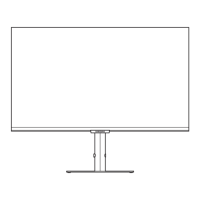









