C
Christine CampbellSep 9, 2025
How do I turn off the voice-over narration on my Samsung LS32AM500NU?
- KkevingomezSep 9, 2025
To turn off Voice Guide, move the focus from Accessibility Shortcuts to Voice Guide and then press the Select button.

How do I turn off the voice-over narration on my Samsung LS32AM500NU?
To turn off Voice Guide, move the focus from Accessibility Shortcuts to Voice Guide and then press the Select button.
How to check component connections and screen color on Samsung Monitor?
Run Picture Test.
Why is my Samsung Monitor connected to local network, but not to the Internet?
Check if the Internet LAN cable is connected to the access point's external LAN port.
What to do if my Samsung LS32AM500NU Monitor is flickering and dimming?
If your Samsung Monitor screen is flickering or dimming unexpectedly, try these steps: Disable energy-saving features like Ambient Light Detection, Power Saving Mode, Motion Lighting, or Contrast Enhancer. Then, run a Picture Test to see if the image quality is normal. If the test image looks fine, the issue might be with the signal from your connected device.
How to fix flickering or dimming on a Samsung LS32AM500NU Monitor?
If your Samsung Monitor screen is flickering or dimming, it might be due to energy efficiency features. Try disabling Ambient Light Detection, Power Saving Mode, Motion Lighting, or Contrast Enhancer. You can also run a Picture Test to check the image quality. If the image quality is normal during the test, the issue might be with the signal from the connected device.
How to fix flickering on my Samsung LS32AM500NU?
If your Samsung Monitor is flickering sporadically, you may need to disable some energy efficiency features. Try disabling Ambient Light Detection, Power Saving Mode, Motion Lighting, or Contrast Enhancer. Also, run a Picture Test. If the tested image quality is normal, check the signal of the connected device.
What does it mean when a Samsung LS32AM500NU voices the activity?
Whenever a function is used on the product voices the activity. The product explains in voice-over the video scenes displayed on the screen.
How to turn off voice guide on Samsung Monitor?
To turn off Voice Guide on your Samsung Monitor, move the focus from Accessibility Shortcuts to Voice Guide and then press the Select button.
How to disable voice activity narration on Samsung LS32AM500NU Monitor?
Turn off the Voice Guide function in Voice Guide Settings.
What to do if wired network connection failed on Samsung Monitor?
Check if the LAN cable is plugged in on both ends.


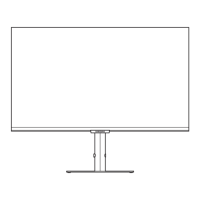









