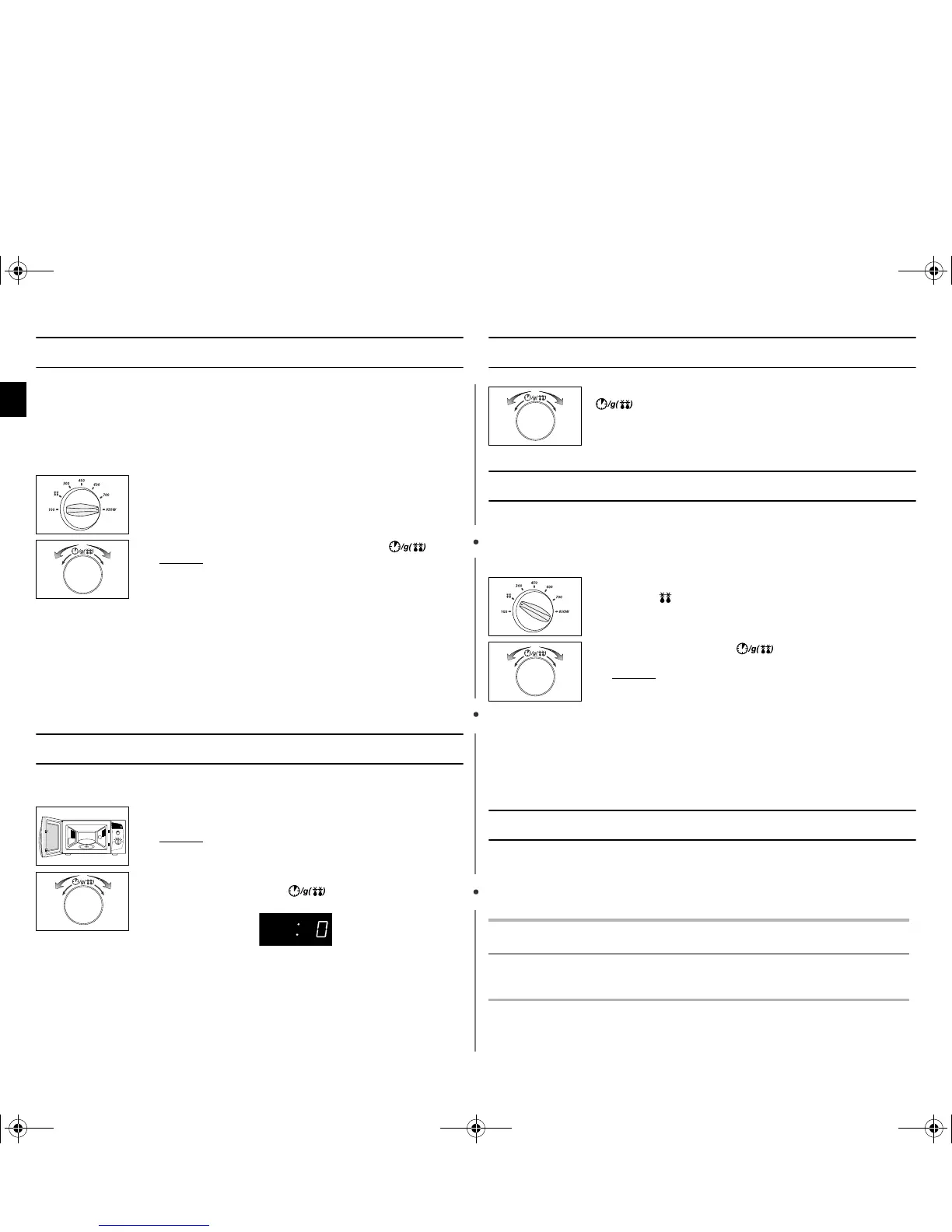6
EN
Cooking / Reheating
The following procedure explains how to cook or reheat food.
ALWAYS check your cooking settings before leaving the oven
unattended.
First, place the food in the centre of the turntable. Then, close the
door.
☛ Never switch the microwave oven on when it is empty.
✉ You can change the power level during cooking by turning the
COOKING POWER CONTROL knob.
Stopping the Cooking
You can stop cooking at any time to check the food.
Adjusting the Cooking Time
Using the Auto Defrosting Feature
The Auto Defrost feature enables you to defrost meat, poultry or fish.
First, place the frozen food in the centre of the turntable and close the
door.
✉ Use only recipients that are microwave-safe.
Auto Defrost Settings
Remove all kinds of packaging material before defrosting.
Place the frozen foods on a turntable. Turn the food over when the
oven beeps. Keep the corresponding standing time after Auto
Defrosting has finished.
1. Select the power level to maximum by turning COOKING
POWER CONTROL knob.
(MAXIMUM POWER : 850 W)
2.
Select the time by turning the
Time / Weight
( ) dial.
Result : The oven light comes on and the turntable
starts rotating.
1) Cooking starts and when it has finished the
oven beeps four times.
2) The end reminder signal will beep 3 times
(once every minute).
3) The current time is displayed again.
1. To stop temporarily;
Open the door.
Result : Cooking stops. To resume cooking, close the
door.
2.
To stop Completely;
Turn the Time / Weight( ) dial to the left.
“0” will be displayed.
Adjust the remaining cooking time by rotating the
Time /Weight
(
) dial.
Turn the dial right or left to increase the cooking time of your food
during the cooking process.
1. Turn the COOKING POWER CONTROL knob to the Auto
Defrost(
) symbol.
2.
Turn the
Timer/Weight
( ) dial select the appropriate
weight.
Result : The oven light comes on and the turntable
starts rotating.
1) Cooking starts and when it has finished the
oven beeps four times.
2) The end reminder signal will beep 3 times
(once every minute).
3) The current time is displayed again.
Food Portion Standing
Time
Recommendation
Meat
Poultry
Fish
200-1500g
200-1500g
200-1500g
20-60 min
20-60 min
20-50 min
Shield the edges with aluminium foil.
Turn the food over when the oven
beeps.
tX_Ykupu{WYZW`kluUGGwG]GGmSGtGY^SGYWW\GGXXa\WGht
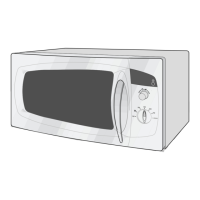