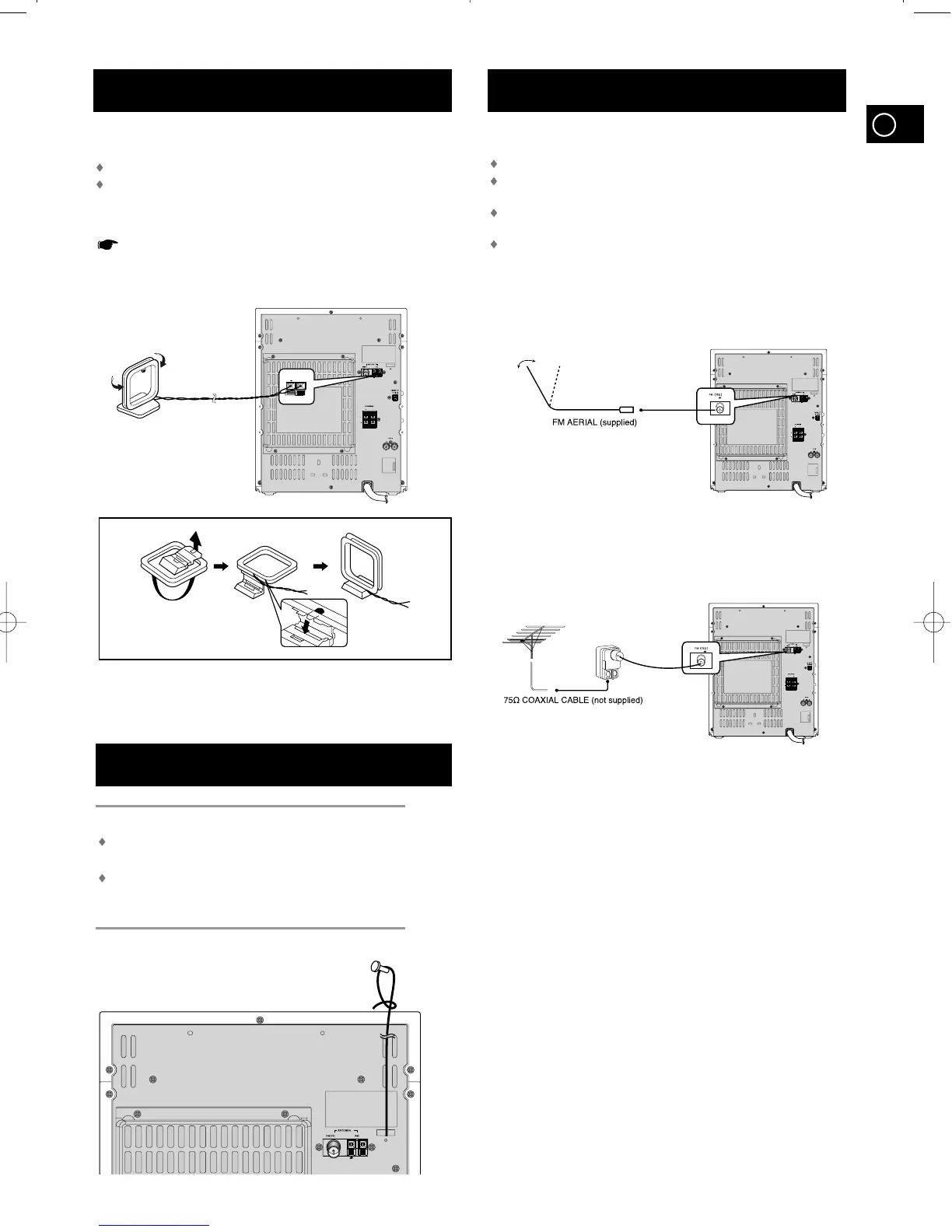9
GB
The AM aerial (for long and medium waves) can be:
Placed on a stable surface
Fixed to the wall (you must first remove the base)
The AM aerial connector terminals are located on the rear of the sys-
tem and are marked AM .
To avoid noise interference, check that the loudspeaker wires do
not run close to the aerial wires.
Always keep them at least 2 inches (5 cm) away.
Connecting the AM (MW)/LW
Aerial
How to connect a COAXIAL TYPE aerial.
Connect a 75Ω antenna to the FM antenna terminal.
Plug the connector on the FM aerial supplied into the coaxial socket
(75Ω) marked FM on the rear of the system.
Follow the instructions given on Page 14 to tune into a radio sta-
tion, and determine the best position for the aerial.
If reception is poor, you may need to install an outdoor aerial.
To do so, connect an outdoor FM aerial to the FM socket on the rear
of the system using a 75Ω coaxial cable (not supplied).
Connecting the FM Aerial
How to connect a WIRE TYPE aerial.
Spread the SW aerial out and attach the ends to a wall, in
the position providing the best reception.
If reception is poor (e.g. distance from transmitter too
great, walls blocking the radio waves, etc.), install an out-
door aerial.
Connecting the SW Aerial (option)
MAX-B550/570 no RDS 1~15 5/16/02 10:09 PM Page 9
