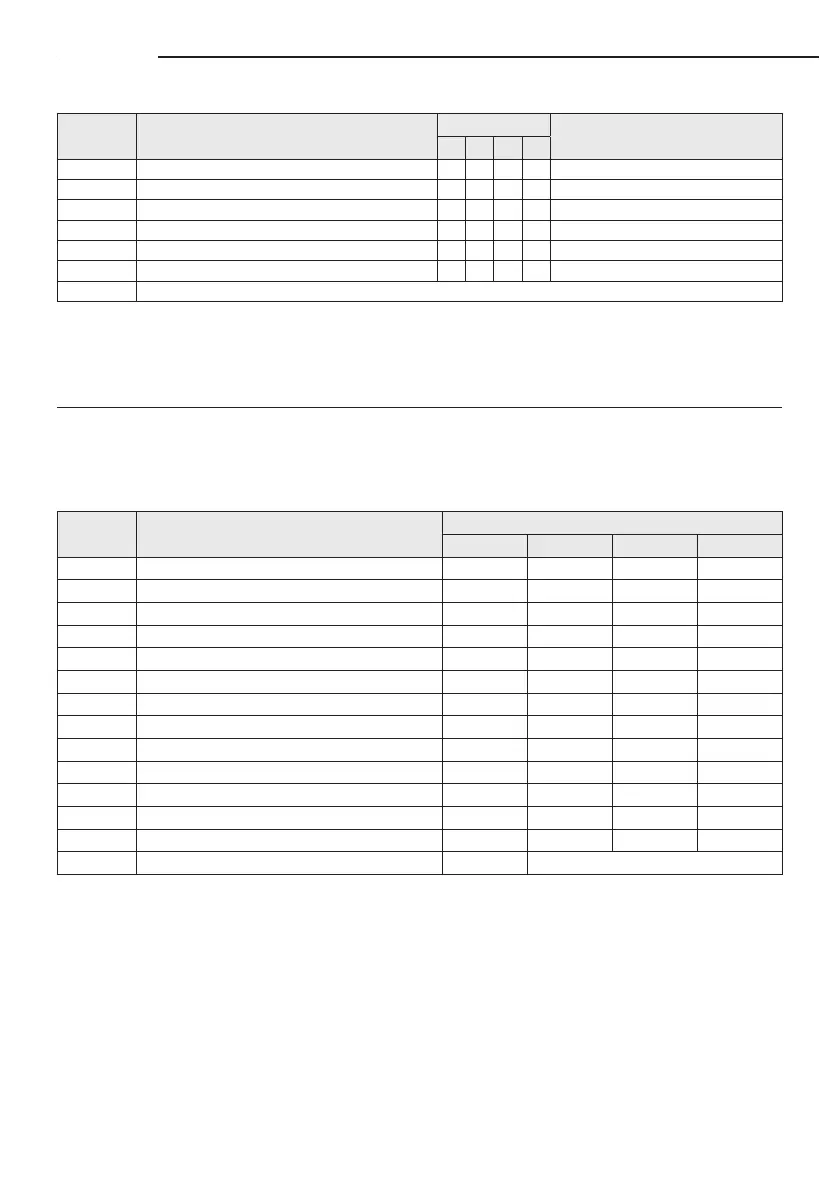30
Wiring
K2
(Pushed time)
Display Contents
Display segment
Remarks
1234
1 Indoor unit main address for matching with port A A - 0 0 Indoor unit main address of port A : 0
2 Indoor unit main address for matching with port B B - 0 3 Indoor unit main address of port B : 3
3 Indoor unit main address for matching with port C C - 0 6 Indoor unit main address of port C : 6
4 Indoor unit main address for matching with port D D - 0 9 Indoor unit main address of port D : 9
5 Indoor unit main address for matching with port E E - 1 1 Indoor unit main address of port E : 11
6 Indoor unit main address for matching with port F F - 1 5 Indoor unit main address of port F : 15
7 End of K2 display
J When two or more indoor units are connected to one port, Indoor unit addresses are sequentially displayed at 2-second
intervals from the lowest address indoor unit. (After displaying all, display the rst indoor unit again)
K4 Switch (Solenoid Valve Manual Control)
X According to the push time of K4 Switch, A_C, A_H, …, F_C, F_H, Liquid bypass solenoid valve opens in order.
X In Solenoid Valve Manual Control mode, valve operates by K4 Push time irrespective of indoor operation mode.
X In Solenoid Valve Manual Control mode, push K1 Switch makes DATA DISPLAY MODE to start and valves will operate
following indoor operation mode.
K4
(Push time)
Display Contents
Display segment
1234
1 A_C sol valve ON, other sol valve O P A 1 0
2 A_H sol valve ON, other sol valve O P A 0 1
3 B_C sol valve ON, other sol valve O P B 1 0
4 B_H sol valve ON, other sol valve O P B 0 1
5 C_C sol valve ON, other sol valve O P C 1 0
6 C_H sol valve ON, other sol valve O P C 0 1
7 D_C sol valve ON, other sol valve O P D 1 0
8 D_H sol valve ON, other sol valve O P D 0 1
9 E_C sol valve ON, other sol valve O P E 1 0
10 E_H sol valve ON, other sol valve O P E 0 1
11 F_C sol valve ON, other sol valve O P F 1 0
12 F_H sol valve ON, other sol valve O P F 0 1
13 Liquid b/p sol valve ON, other sol valve O P S 1 0
14 sol valve Manual Control MODE end P Communication DATA Display
ki]_TW]`WZhTW\pttj|GrniluRmyUGGGZW YWYYTXXTYYGGG㝘㤸G_a\`aWX
