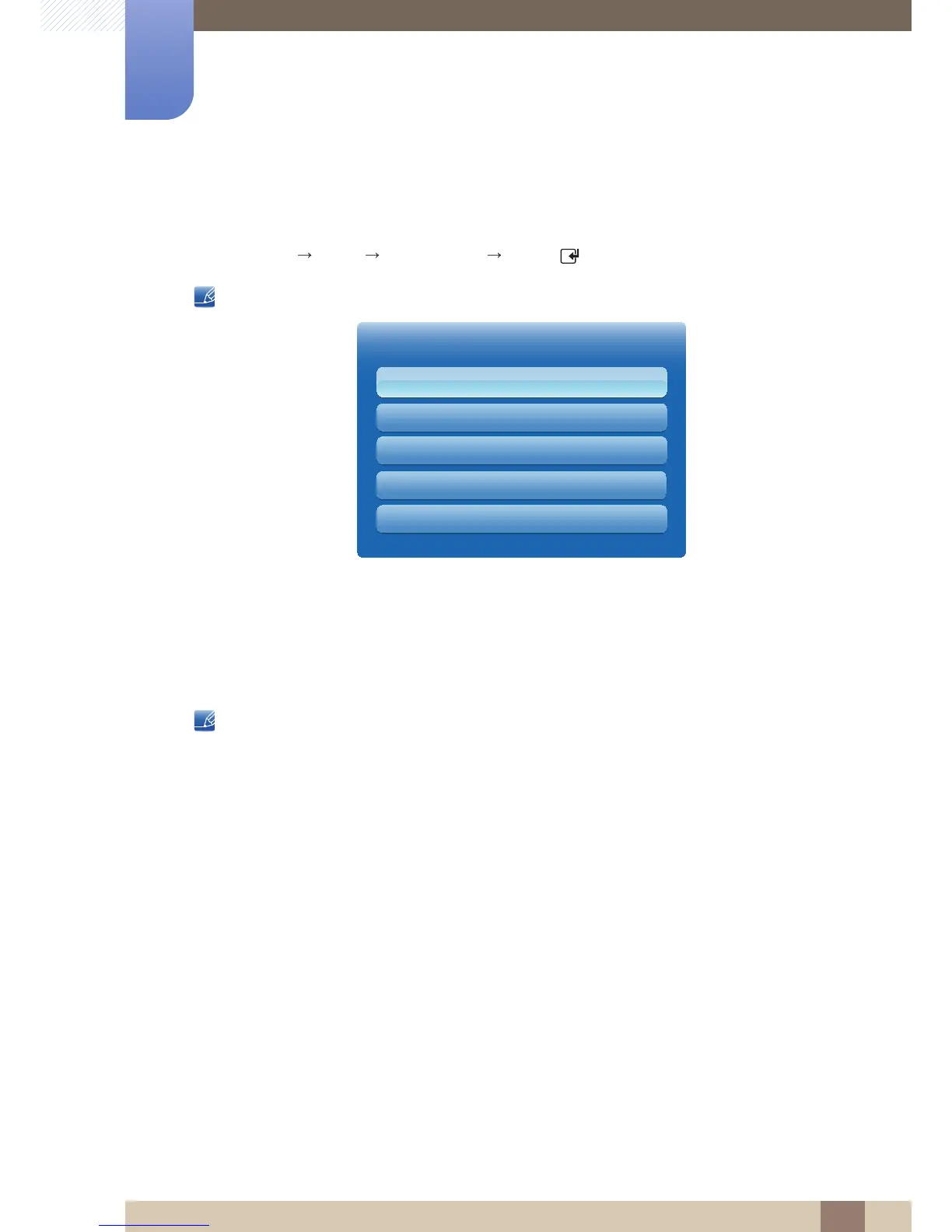112
6 Media
6
Media
6.1 MagicInfo Lite
MENU Media MagicInfo Lite ENTER[]
Press the MagicInfo Lite button on the remote control.
The displayed image may differ depending on the model.
MagicInfo Lite Player allows you to play content (image, video, document files) at a desired time.
You can play content saved in internal memory or USB memory. You can also play content via MagicInfo
Lite Server after connecting to a network.
For further details about how to use MagicInfo Lite Server, refer to the MagicInfo Lite Server user
manual.
