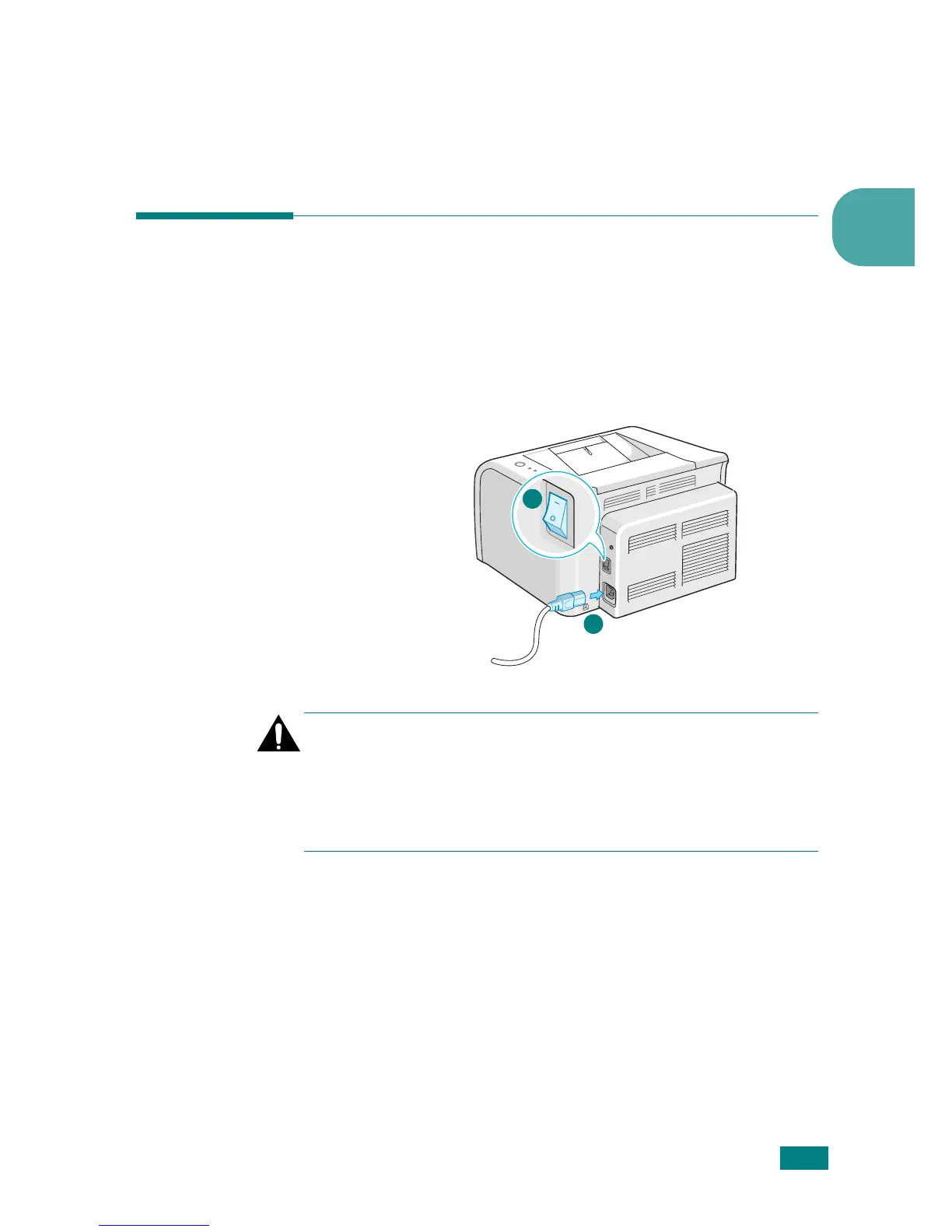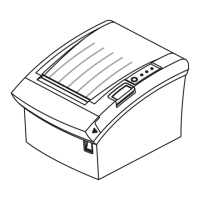I
NSTALACIÓN
DE
LA
IMPRESORA
2.10
2
3
Conecte el otro extremo del cable al puerto USB del ordenador.
Para obtener información adicional, consulte el manual del usuario
del ordenador.
Encendido de la impresora
1
Enchufe un extremo del cable de alimentación a la toma de
alimentación situada en la parte posterior de la impresora.
2
Enchufe el otro extremo a una toma de CA con conexión a tierra y
encienda la impresora utilizando el interruptor de alimentación.
Precauciones:
• El área de fusión situada en la parte posterior del interior de la impresora
se calienta cuando la impresora está en funcionamiento. Tenga cuidado
para no quemarse al acceder a esta área.
• No desmonte la impresora cuando esté conectada. De lo contrario, podría
sufrir una descarga eléctrica.
A la toma de CA
1
2
