Do you have a question about the Samsung ML-2015/XEV and is the answer not in the manual?
Warnings for qualified service personnel and safety precautions for laser.
Precautions regarding noxious materials, electric shock, fire, handling, and assembly.
Measures to prevent damage from electrostatic discharge to components.
Detailed technical specifications including print speed, resolution, memory, and connectivity.
Diagram and list of major internal components and paper path.
Components and function of the fuser unit, including life cycle.
Function and operation of the Laser Scanner Unit.
Overview of the printer's hardware structure and components.
Description of the main board and its components.
Detailed specification of the Jupiter4E ASIC.
Block diagram illustrating the internal structure of Jupiter4E.
Description and pinout of the SMPS board.
Detailed specifications of the SMPS, including AC input and rated output.
Function and output voltages of the HVPS board.
Overview of the printer's software structure and firmware.
Steps for initial setup and installation of the printer.
Step-by-step guide for installing the toner cartridge.
Instructions for loading paper into the printer tray.
Steps for connecting the printer to a computer via USB.
Instructions for installing printer software on Windows and Linux.
Description of the printer's control panel, including LEDs and buttons.
Table listing error messages indicated by LED status.
Setup, diagnostic codes, and self-diagnostic modes for the DCU.
Explanation of the paper path and paper jam occurrences.
General safety and procedural precautions before disassembling.
Steps for removing the fuser unit and its components.
Initial troubleshooting steps based on symptoms and LED status.
A checklist for initial troubleshooting of power, LEDs, paper path, and print quality.
Steps for initial inspection of power, installation environment, paper type, and printer condition.
Troubleshooting for general malfunctions like blinking LEDs.
Troubleshooting for the printer not receiving power.
Troubleshooting printer issues caused by software or environment setup.
Troubleshooting for various bad image defects.
Hardware block diagram for the ML-2010 (USB only) model.
Hardware block diagram for the ML-2015 (Parallel) model.
Diagram showing the connections between various printer components.
Schematic diagram of the main board (part 1 of 5).
Schematic diagram of the main board (part 2 of 5).
Schematic diagram of the main board (part 3 of 5).
Schematic diagram of the main board (part 4 of 5).
Schematic diagram of the main board (part 5 of 5).
Circuit diagram showing connections for various connectors.
Schematic diagram of the SMPS circuit.
Schematic diagram of the HVPS circuit (part 1 of 3).
Schematic diagram of the HVPS circuit (part 2 of 3).
Schematic diagram of the HVPS circuit (part 3 of 3).
Description of the engine controller module's functions.
Description of the heat lamp control circuit.



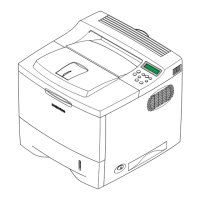








