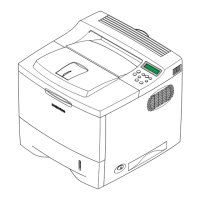Samsung Electronics
Service Manual
System Overview
3-30
3.4.5 Turning the Printer on
1. To print from your computer, you need to connect your printer to your computer with a Universal Serial
Bus (USB) cable.
2. Plug the other end into a properly grounded AC outlet and turn on the printer using the power switch.
3.4.6 Printing a Demo Page
Print a demo page to make sure that the printer is operating correctly.
1. Press and hold down the Cancel button on the control panel for about 2 seconds to print a demo page.
2. The Demo page shows the printer’s current configuration.

