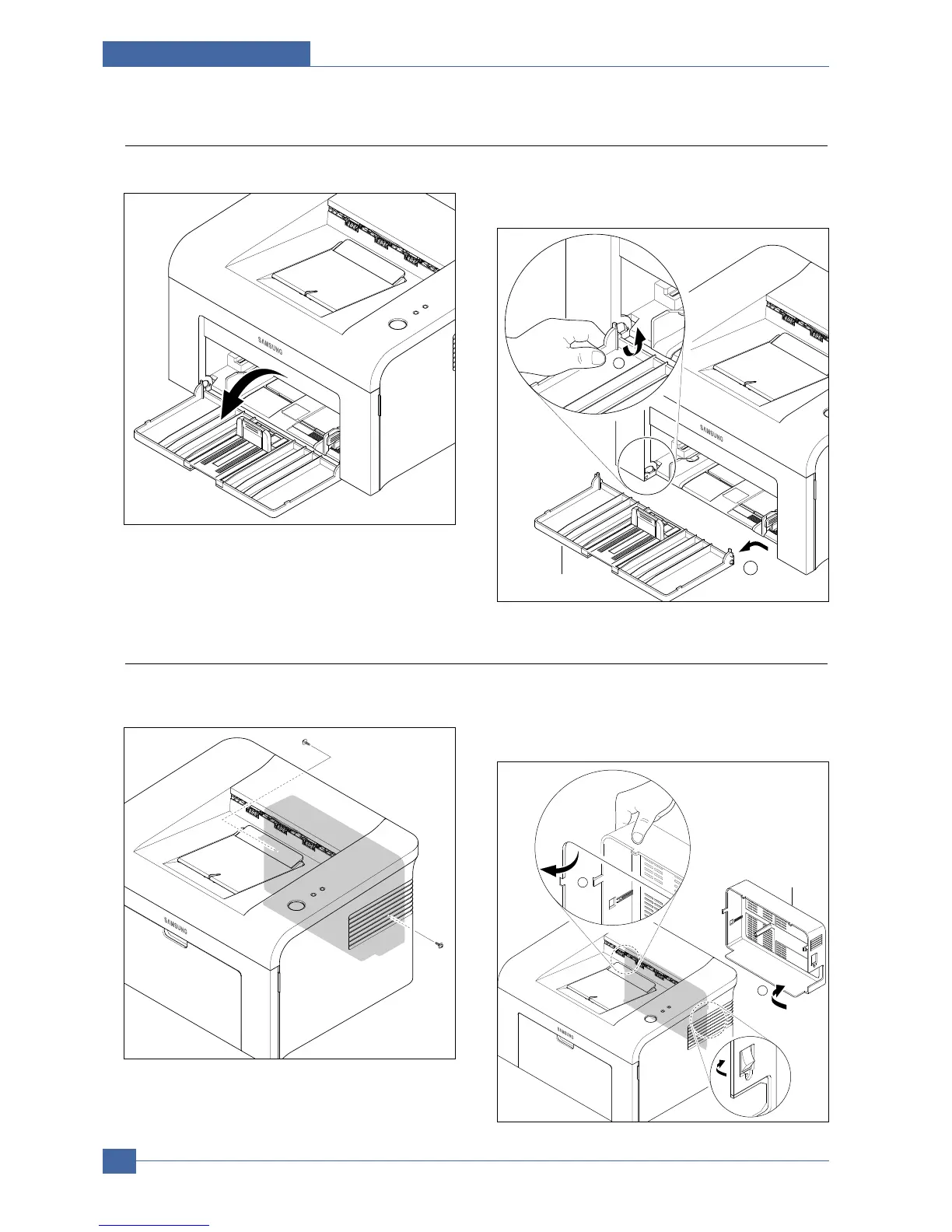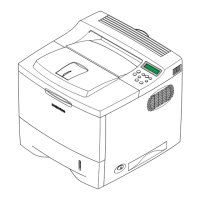Samsung Electronics
Service Manual
Disassembly and Reassembly
5-4
5.2.4 SMPS Cover
1. Release two screws.
(Screw x2:Silver_M3,6003-000196)
2. Separate the lock by holding the left side of the cover
and pulling it toward the arrow direction. Remove it
with carefulness that the power switch is not hooked
on SMPS cover as shown as below.
1.For separating only cassette tray,open the tray. 2. Hold the set and lift up the hook on the left bottom
toward the arrow direction.Separate the cassette tray
by pulling it out to the left as shown as below.
