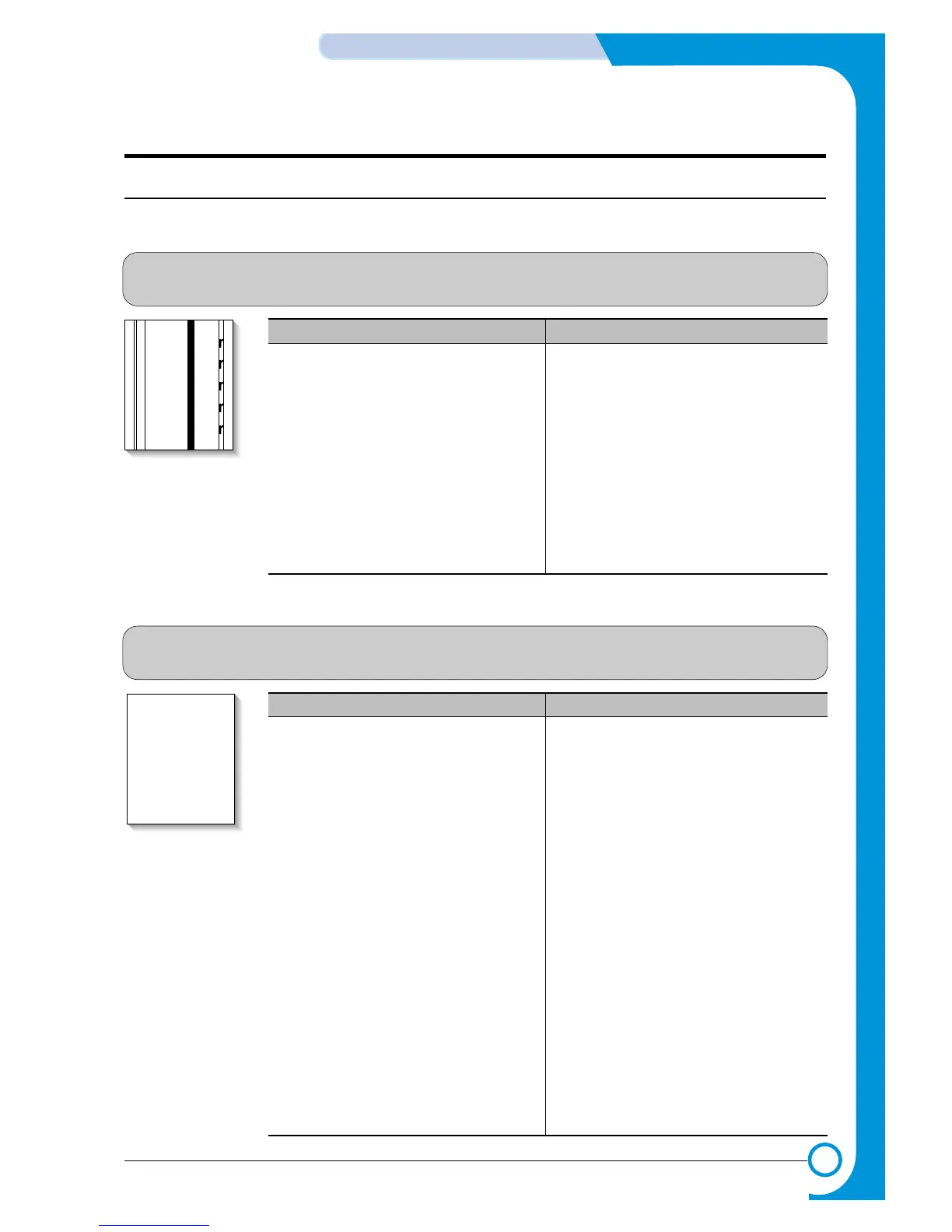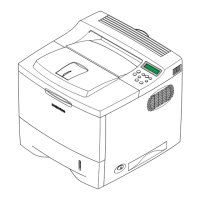7
7
7-1
Samsung Electronics
Troubleshooting
Service Manual
7. Troubleshooting
7.1 Bad image
7.1.1 Vertical Black Line and Band
• Description
1. Straight thin black vertical line occurs in the printing.
2. Dark black vertical band occur in the printing.
Check and Cause Solution
1. Damaged developer roller, deformed
Doctor-blade or cleaning-blade in the
Toner cartridge.
2. Scratched surface of the charge roller in
the toner cartridge.
3. 3. Depression or deformation of the
surface of the transfer roller.
1. Replace the toner cartridge and test
again.
2. Replace the toner cartridge and test
again.
3. Replace the transfer roller and test again.
7.1.2 Vertical White Line
• Description White vertical voids in the image.
Check and Cause Solution
1. 1. Contamination of the window or
internal lenses of LSU mirror.
2. Foreign object inside the toner cartridge
or low toner.
3. Foreign object, contamination or burr on
the edge of the toner cartridge window.
4. If the fuser is defective, voids occur
periodically at the top of a black image.
5. Contamination of the OPC drum.
6. Depression or deformation of the surface
of the transfer roller
1. Clean the LSU window with recommended
cleaner (IPA) Clean the window with a
clean cotton swab. If dirt is inside the LSU
– replace LSU.
2. Replace the toner cartridge.
3. Clean the exposure window.
4. Open the front cover and check the ribs
that correspond to the position of the
voids. Remove if found.
5. If the problems are not solved, replace
the toner cartridge.
6. Replace the transfer roller.
