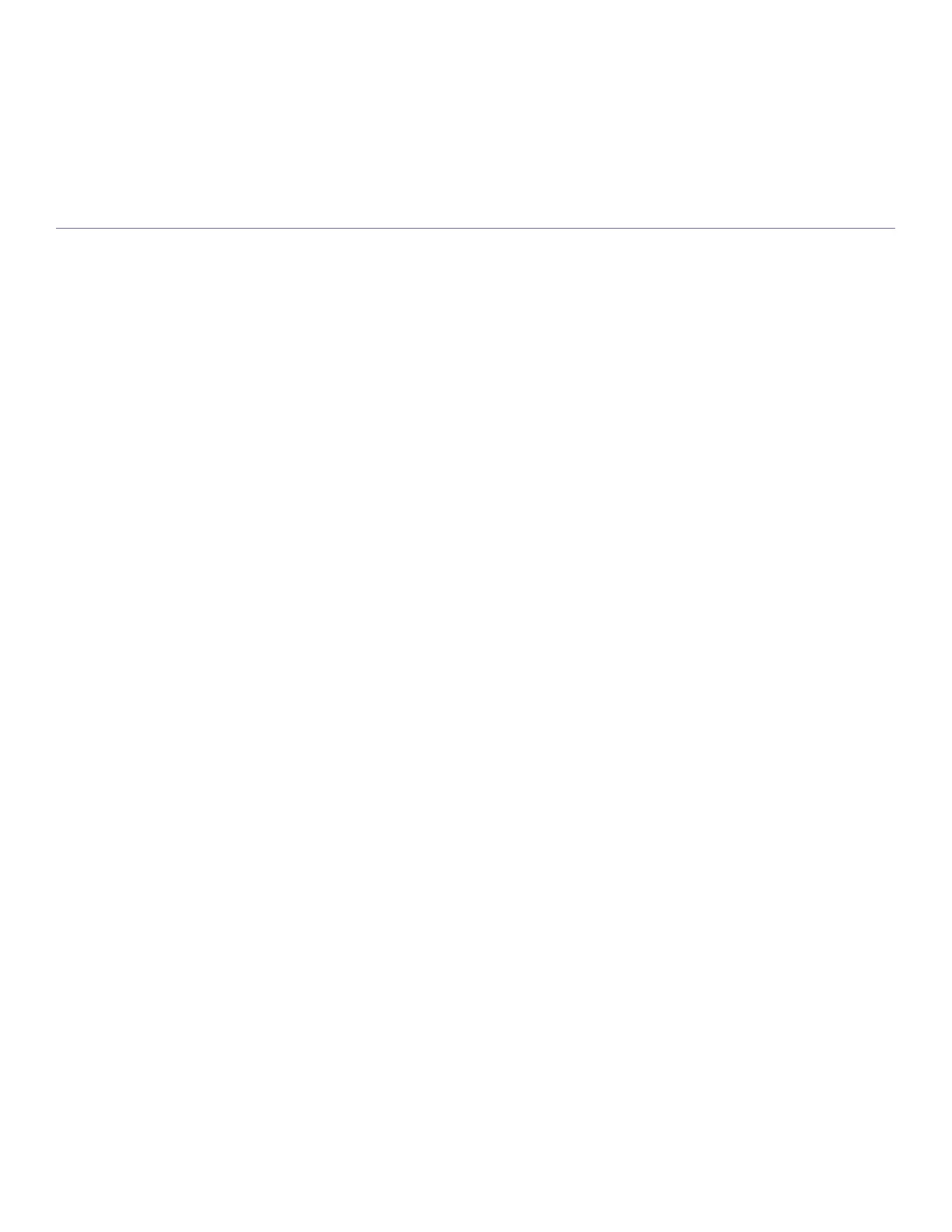contents
Contents_ 5
Canceling a print job
55 Opening printing preferences
Using a favorite setting
56 Using help
56 Using special print features
Printing multiple pages on one sheet of paper
Printing posters
Printing booklets (Manual)
Printing on both sides of paper (Manual)
Change percentage of your document
Fitting your document to a selected paper size
Using watermarks
Using overlay
Advanced Options
59 Changing the default print settings
59 Setting your machine as a default machine
59 Printing to a file (PRN)
59 Macintosh printing
Printing a document
Changing printer settings
Printing multiple pages on one sheet of paper
60 Linux printing
Printing from applications
Printing files
Configuring printer properties
MANAGEMENT TOOLS
62
62 Introducing useful management tools
62 Using SyncThru™ Web Service
To access SyncThru™ Web Service:
SyncThru™ Web Service overview
E-mail notification setup
Setting the contact information
63 Using the Smart Panel program
Understanding Smart Panel
Changing the Smart Panel Program Settings
63 Using the Unified Linux Driver Configurator
Opening the Unified Driver Configurator
Printers configuration
Ports configuration
MAINTENANCE
66
66 Printing a machine report
66 Using toner low alert
66 Cleaning a machine
Cleaning the outside
Printing a cleaning sheet
Cleaning the inside
67 Storing the toner cartridge
Handling instructions
Use of non-Samsung and refilled toner cartridge
Estimated cartridge life
67 Tips for moving & storing your machine
