
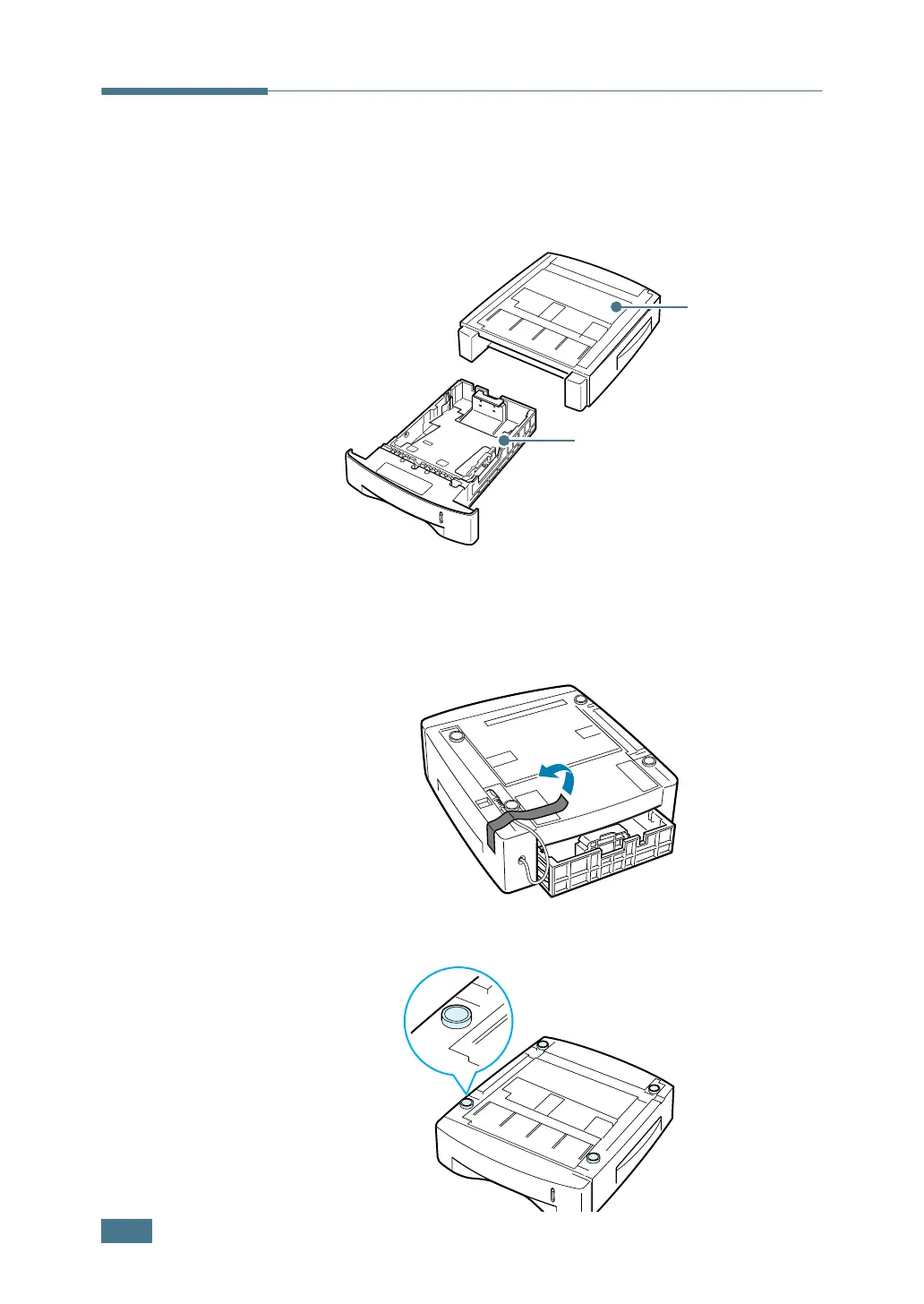 Loading...
Loading...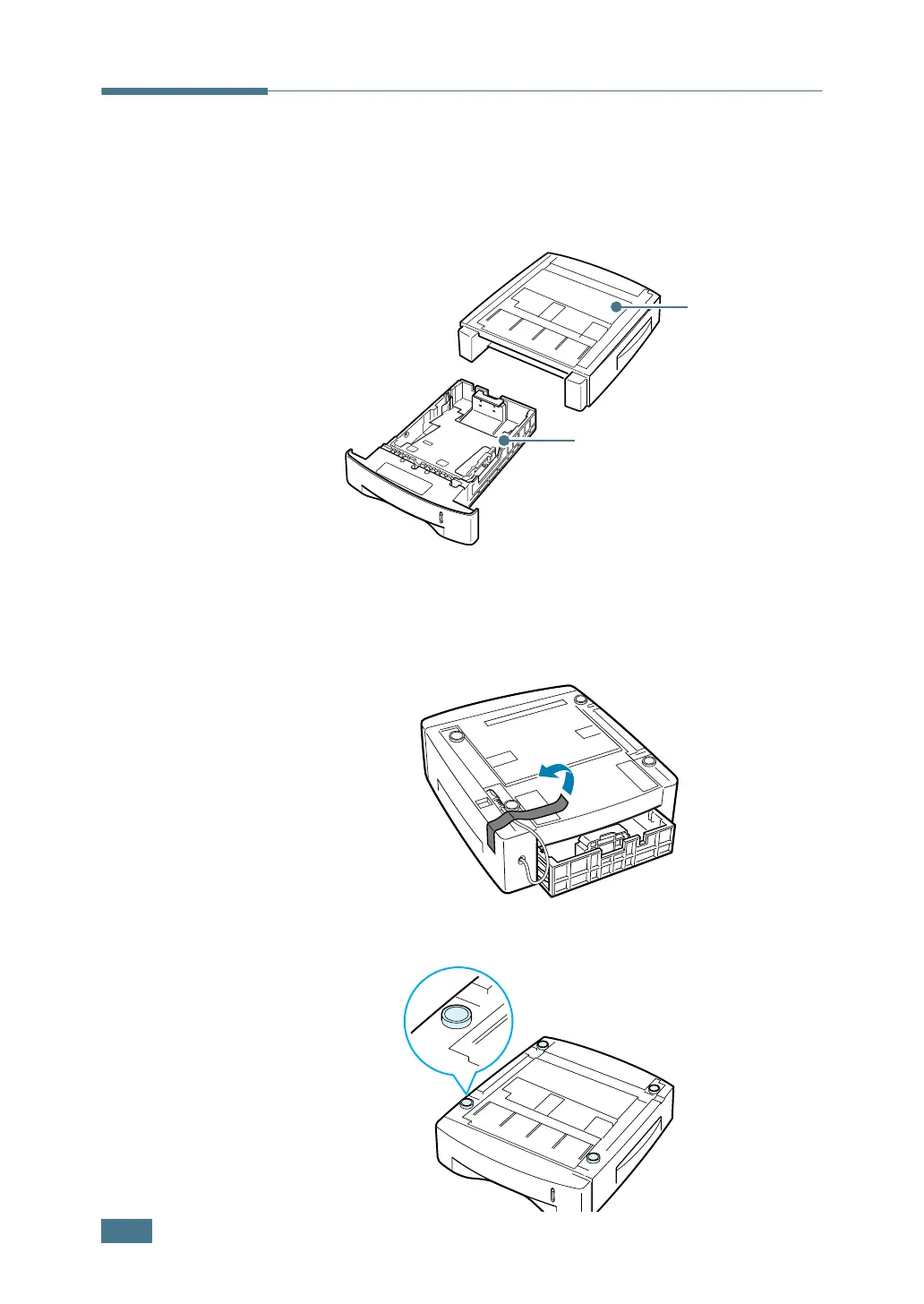
Do you have a question about the Samsung ML-2551N and is the answer not in the manual?
| Print Technology | Laser |
|---|---|
| Print Speed (Black) | 24 ppm |
| Print Resolution | 1200 x 1200 dpi |
| Paper Capacity | 250 sheets |
| Media Size Class | A4 |
| Processor Speed | 400 MHz |
| Connectivity | Ethernet, USB |
| Media Type | Envelopes, labels, plain paper |
| Supported OS | Linux, Windows, Mac |
| Device Type | Printer |











