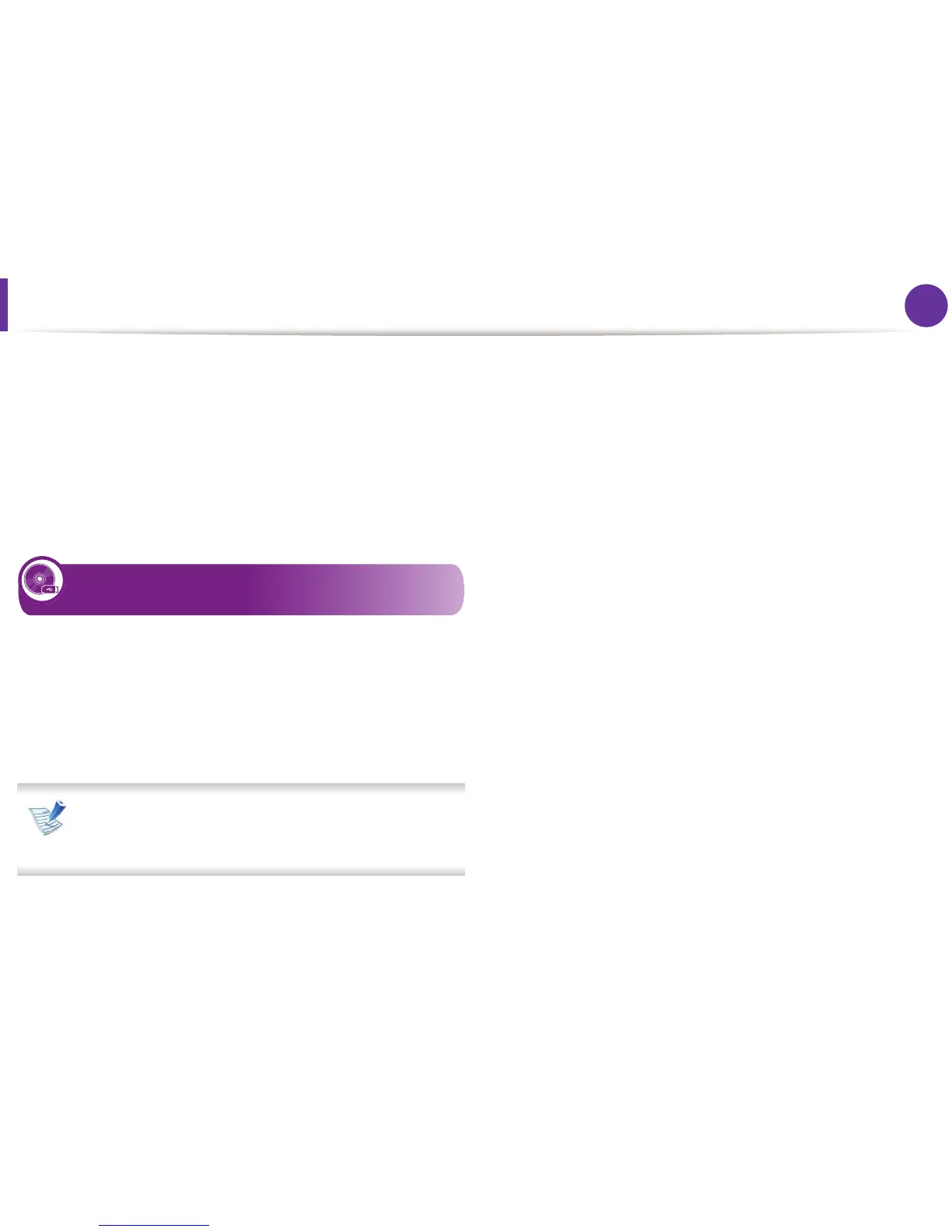Instalación en Linux
9
1. Instalación del software
3
Desde el sitio web de Samsung, descargue el paquete
Smart Panel al ordenador.
4
Haga clic con el botón secundario en el paquete Smart
Panel y extráigalo.
5
Haga doble clic en cdroot > Linux > smartpanel >
install.sh.
3
Instalación de la utilidad de configuración
de impresora
1
Asegúrese de que el dispositivo esté encendido y
conectado al ordenador.
2
Cuando aparezca la ventana Administrator Login,
escriba “root” en el campo Login e introduzca la
contraseña del sistema.
Para instalar el software del dispositivo debe acceder al
sistema como superusuario (root). Si no tiene estos
privilegios, consulte al administrador del sistema.
3
Desde el sitio web de Samsung, descargue el paquete
Utilidad de configuración de impresora al ordenador.
4
Haga clic con el botón secundario en el paquete Printer
Settings Utility y extráigalo.
5
Haga doble clic en cdroot > Linux > psu > install.sh.
