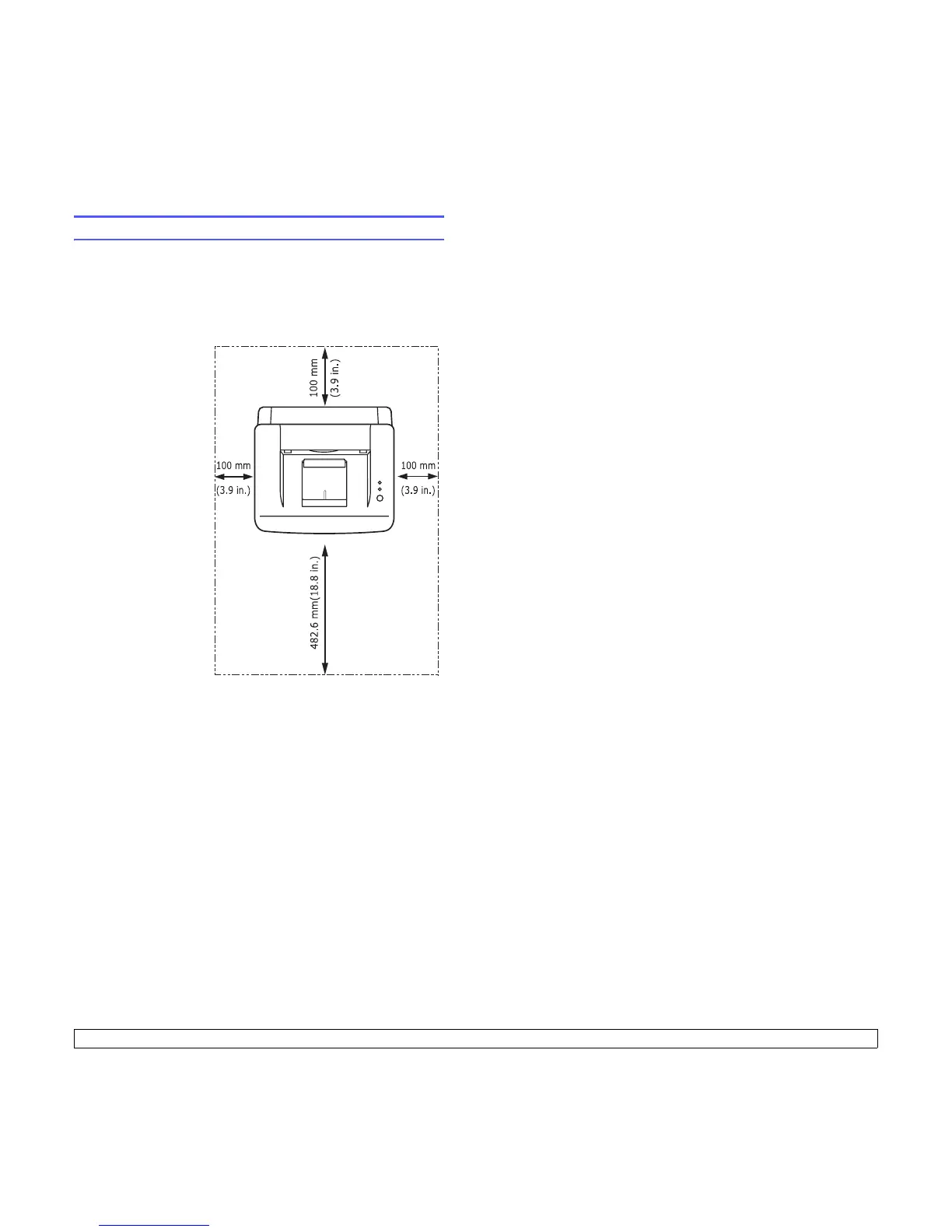1.4 <
Introduction>
Selecting a location
Select a level, stable place with adequate space for air circulation. Allow
extra space for opening covers and trays.
The area should be well-ventilated and away from direct sunlight or
sources of heat, cold, and humidity. Do not set the printer close to the
edge of your desk or table.
Clearance space
Front: 482.6 mm
(enough space so that
tray can be opened)
Back: 100 mm (enough
space for ventilation)
Right: 100 mm (enough
space for ventilation)
Left: 100 mm (enough
space for ventilation)
