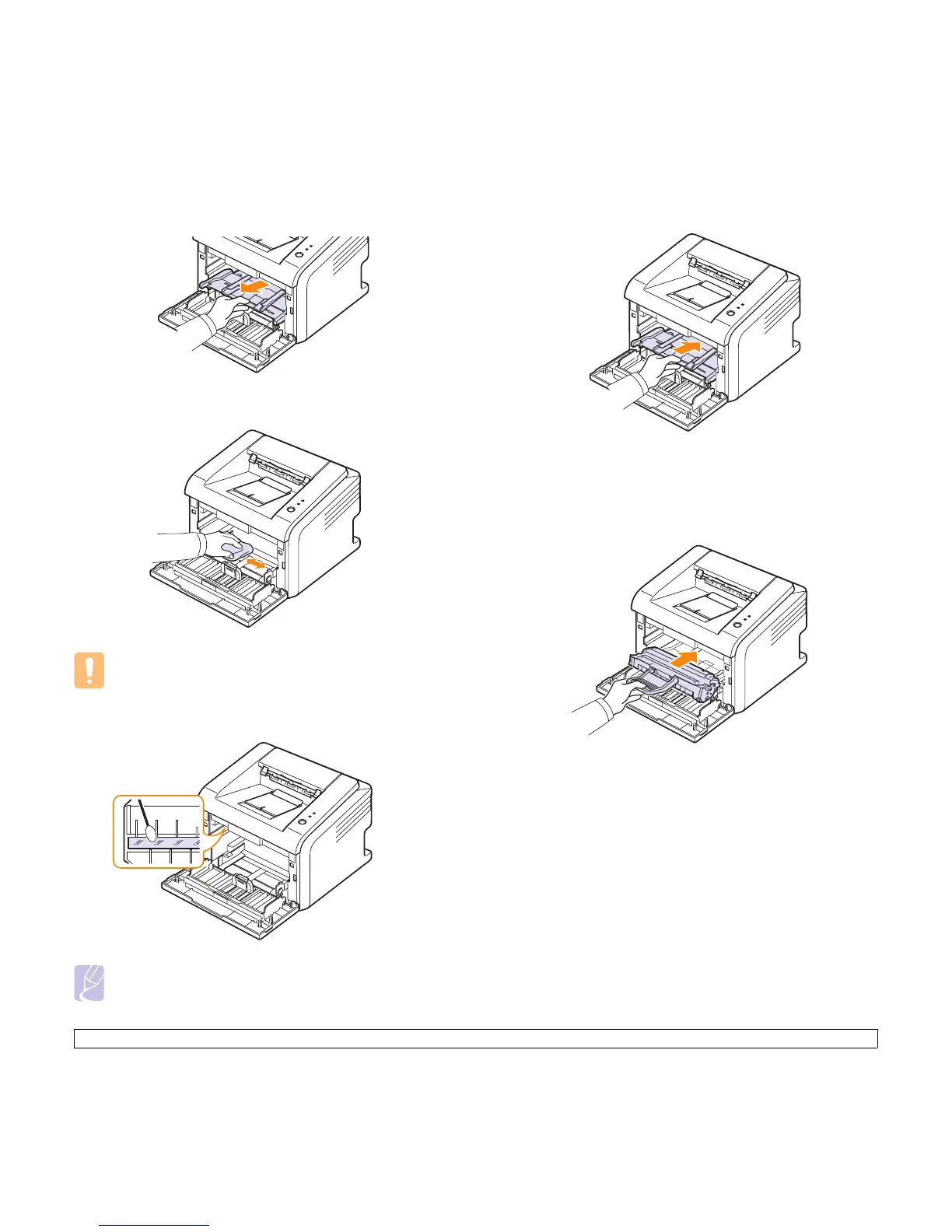8.2 <
Maintenance>
3 Pull the manual tray out.
4 With a dry lint-free cloth, wipe away any dust and spilled toner from
the toner cartridge area and the toner cartridge cavity.
5 Gently swab the long strip of glass (LSU) inside the top of the
cartridge and check for dirt or dust.
Caution
• While cleaning the inside of the printer, be careful not to reach
too far into the printer. The fuser area may be hot.
Note
• The long strip of glass is hard to locate.
6 Reinsert the manual tray.
7 Hold the toner cartridge by the handle and slowly insert the
cartridge into the opening in the printer.
Tabs on the sides of the cartridge and corresponding grooves
within the printer will guide the cartridge into the correct position
until it locks into place completely.
8 Close the front cover. Make sure that the cover is securely closed.
9 Plug in the power cord and turn the printer on.
