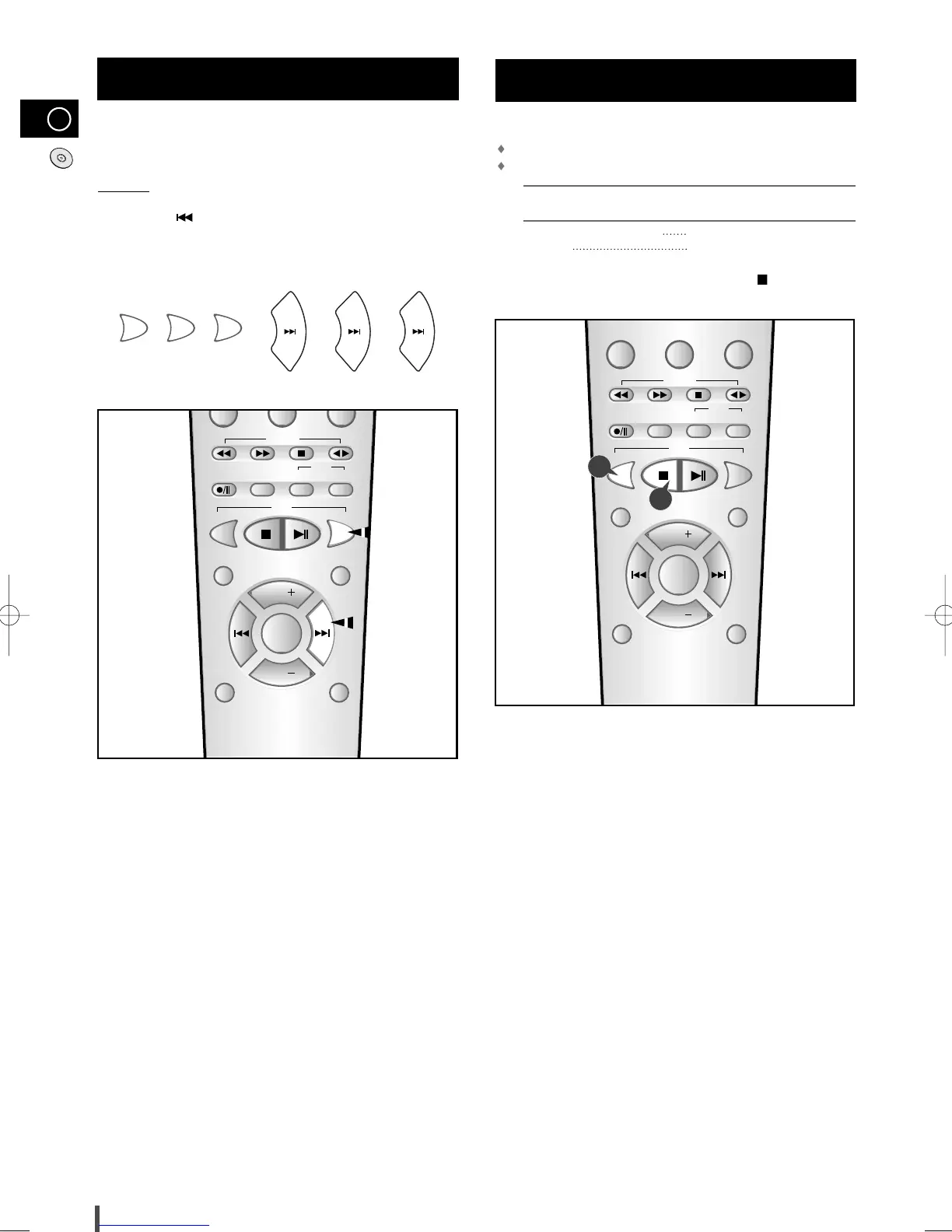GB
12
Function to skip through 10
tracks at a time
Press the +10 button briefly while playing back a
CD. The track 10 tracks after the current one will then
be played back.
Example:
If you want to select track 43 during playback of track
15, press the +10 button three times, and then press
the
button three times.
15
➝
20
➝
30
➝
40
➝
41
➝
42
➝
43
You can repeat indefinitely:
A specific track on a compact disc.
All tracks on the compact disc selected.
To repeat... Press Repeat on the Front Panel
one or more times until...
The current track indefinitely REPEAT 1 is displayed
All songs REPEAT ALL is displayed
When you wish to stop the Repeat function, press button.
Repeating One or All Tracks
on the Compact Discs
1
2
REV.
Mode
CD SYNC.
CD
Repeat
Program/
Set
Mono/ST
Mute
Tuning
Mode
VOL.
Band
+10
TAPE
VOL.
Display PTY
RDS
EQ/S.Bass
REV.
Mode
CD SYNC.
CD
Repeat
Program/
Set
Mono/ST
Mute
Tuning
Mode
VOL.
Band
+10
Sleep
TAPE
Aux
VOL.
Display PTY
RDS
2
1
MM-B9(GB) 5/17/03 11:27 Page 12
