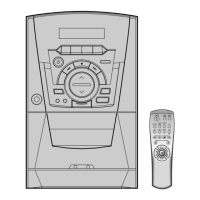What to do if my Samsung Stereo System has no sound?
- JjohnwatkinsJul 26, 2025
If your Samsung Stereo System isn't producing sound, check the speaker connections and speaker setup. Also, determine if the disc is severely damaged. Sound isn't produced during fast or slow playback.