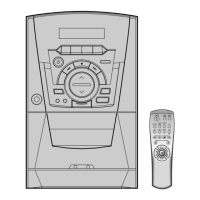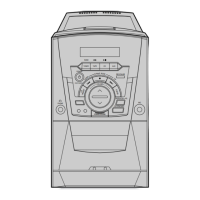Why is there no sound coming from my Samsung Stereo System?
- JJimmy PhillipsAug 17, 2025
There could be several reasons for this. First, ensure the speakers are properly connected and the speaker setup is correctly customized. Also, no sound is heard during fast playback, slow playback, and step motion playback. Finally, check if the disc is severely damaged.