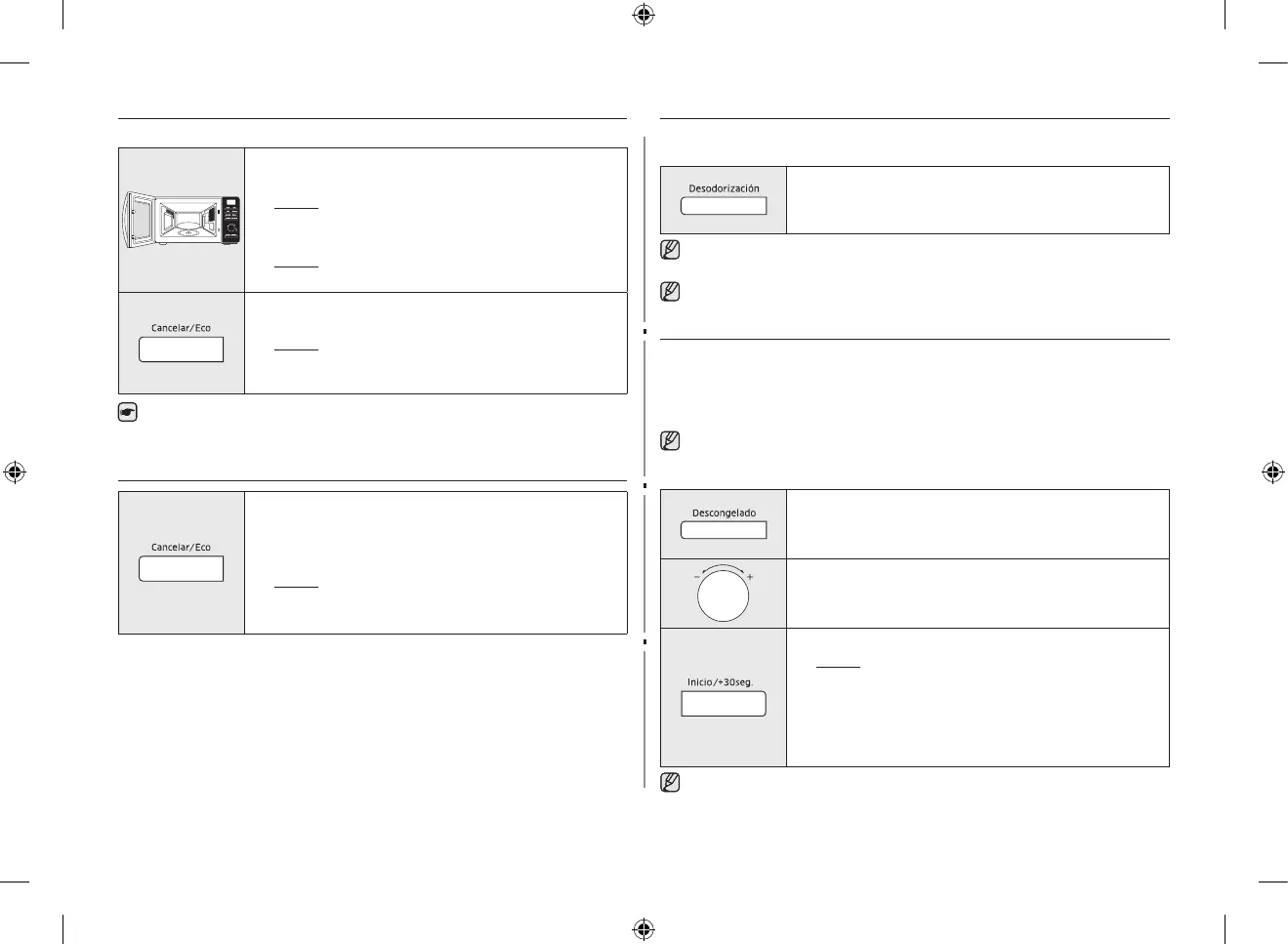English - 16
STOPPING THE COOKING
You can stop cooking at any time to check the food.
1. To stop temporarily;
1) Open the door.
Result: Cooking stops. To resume cooking, close the
door and press the Start/+30s button again.
2) Press the Stop/Eco button.
Result: Cooking stops. To resume cooking, press the
Start/+30s button again.
2. To stop completely;
Press the Stop/Eco button.
Result: The cooking stops. If you wish to cancel the
cooking settings, press the Stop/Eco button
again.
You can also cancel any setting before starting by simply pressing the Stop/Eco
button.
SETTING THE ENERGY SAVE MODE
The oven has an energy save mode. This facility saves electricity
when the oven is not in use. Normal condition is standby mode
and show clock when not using.
•
Press the Energy Save button.
Result: Display o.
•
To remove energy save mode, open the door and then
display shows current time. The oven is ready for use.
USING THE DEODORIZE FEATURE
Use this feature after cooking odorous food or when there is a lot of smoke in the oven
interior. First clean the oven interior.
Press the Deodorization button after you have finished
cleaning. you will hear four beeps when it has finished.
The deodorization time has been specified as 5 minutes. It increases by 30 seconds
whenever the Start/+30s button is pressed.
The maximum deodorization time is 15 minutes.
USING THE AUTO DEFROST FEATURE
The Auto Defrost feature enables you to defrost roast beef, pork, steaks, chops, fish,
ground meat, whole chicken and chicken pieces.
The defrost time and power level are set automatically. You simply select the programme
and the weight.
Use only dishes that are microwave-safe.
First, place the frozen food in the centre of the turntable and close the door.
1. Press the Auto Defrost button once. Then the display
shows “1.0”. (Refer to the table on the side).
2. Set the weight of food by turning the Dial Knob.
It is possible to set up to a maximum of 2.6 kg.
3. Press the Start/+30s button.
Result:
•
Defrosting begins.
•
The oven beeps half way through defrosting
to remind you to turn the food over.
•
Press the Start/+30s button again to finish
defrosting.
You can also defrost food manually. To do so, select the microwave cooking/
reheating function with a power level of 30 %. Refer to the section entitled “Cooking/
Reheating” on page 15 for further details.
MS23F301TAW_PE_DE68-04273B-00_EN.indd 16 2014-08-28 �� 3:15:55
