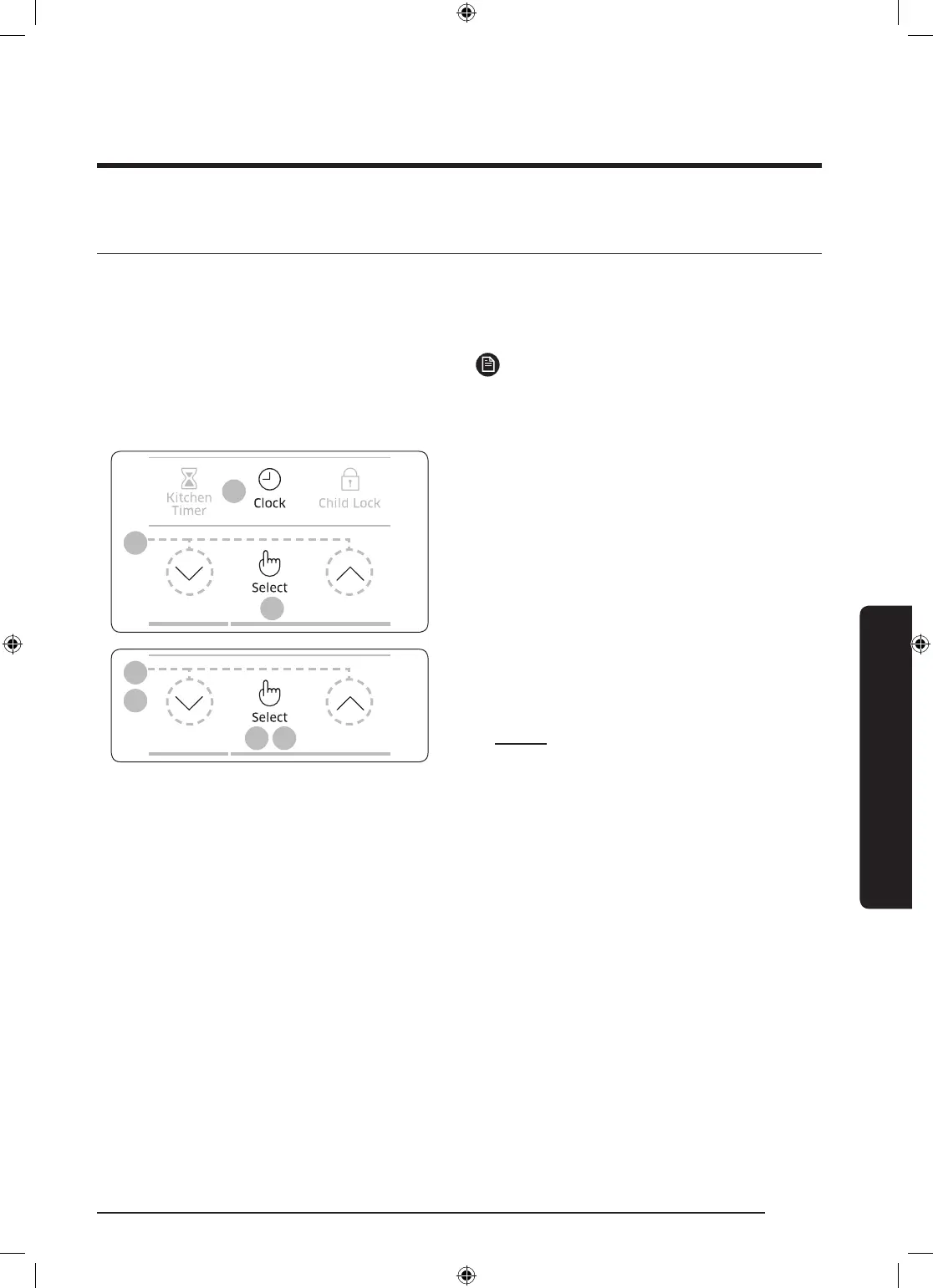27
1. Press the Clock button.
2. Press Up/Down button to set time display
type. (12H or 24H)
3. Press the Select button to complete the
setup.
4. Press Up/Down button to set the hour.
5. Press the Select button.
6. Press Up/Down button to set the minute.
7. When the right time is displayed, press
the Select button to start the clock.
Result: The time is displayed whenever
you are not using the
microwave oven.
3
1
2
Setting the time
When power is supplied, “88:88” and then “12:00” is automatically displayed on the display.
Please set the current time. The time can be displayed in either the 24-hour or 12-hour
notation. You must set the clock:
• When you rst install your microwave
oven
• After a power failure
NOTE
Do not forget to reset the clock when you
switch to and from summer and winter time.
6
4
5 7
MS23J5133A_EU_DE68-04328C-00_EN.indd 27 2015-01-21 6:23:08
