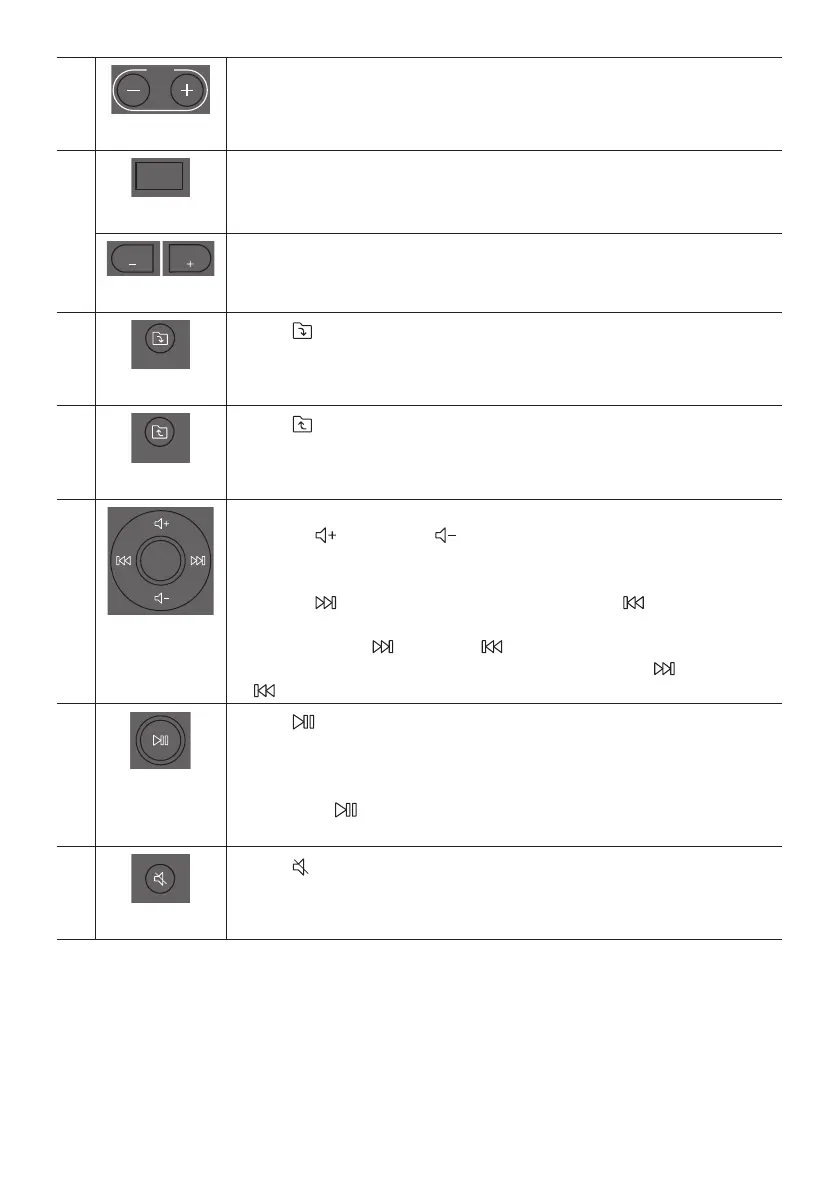TEMPO +, -
DOWN
UP
BASS
EFFECT
EFFECT
DJ
LIGHT
PAIRING
TEMPO
USB
AUX
SOUND
MODE
Press the TEMPO + or TEMPO - buttons to change the tempo of the music up or down.
This function only works in the USB1 and USB2 mode.
DJ
DJ
LIGHT
PAIRING
TEMPO
USB
AUX
SOUND
MODE
NOISE, FILTER, CRUSH, CHORUS, WAHWAH or OFF.
EFFECT +, -
EFFECT
DJ
LIGHT
PAIRING
TEMPO
USB
AUX
SOUND
MODE
EFFECT
EFFECT
DJ
LIGHT
PAIRING
TEMPO
USB
AUX
SOUND
MODE
Press the EFFECT + or EFFECT -
up or down.
Folder DOWN
DOWN
UP
BASS
EFFECT
EFFECT
DJ
LIGHT
PAIRING
TEMPO
USB
AUX
SOUND
MODE
Press the (DOWN) button to move to the next folder in the USB device.
Folder UP
UP
BASS
EFFECT
EFFECT
DJ
LIGHT
PAIRING
TEMPO
USB
AUX
SOUND
MODE
Press the (UP) button to move to the previous folder in the USB device.
Volume up,
Volume down /
Skip
Volume up, Volume down
Press the (Volume up) or (Volume down) to adjust the volume level up or
down.
Music Skip
Press the button to select the
Press and hold the button or the button for more than 3 seconds in USB play
mode to search forward or search backward. Press and hold the button or the
button for more than 3 seconds again to get back to normal play.
Play / Pause
Press the
Auto Power Down Function
To turn off Auto Power Down function while the unit is in AUX1, AUX2 mode, press
and hold the button for more than 5 seconds. ON-AUTO POWER DOWN /
OFF-AUTO POWER DOWN appears on the display.
Mute
DOWN
UP
BASS
EFFECT
EFFECT
DJ
LIGHT
PAIRING
TEMPO
USB
AUX
SOUND
MODE
Press the (Mute) button to mute the sound.
Press it again to unmute the sound.