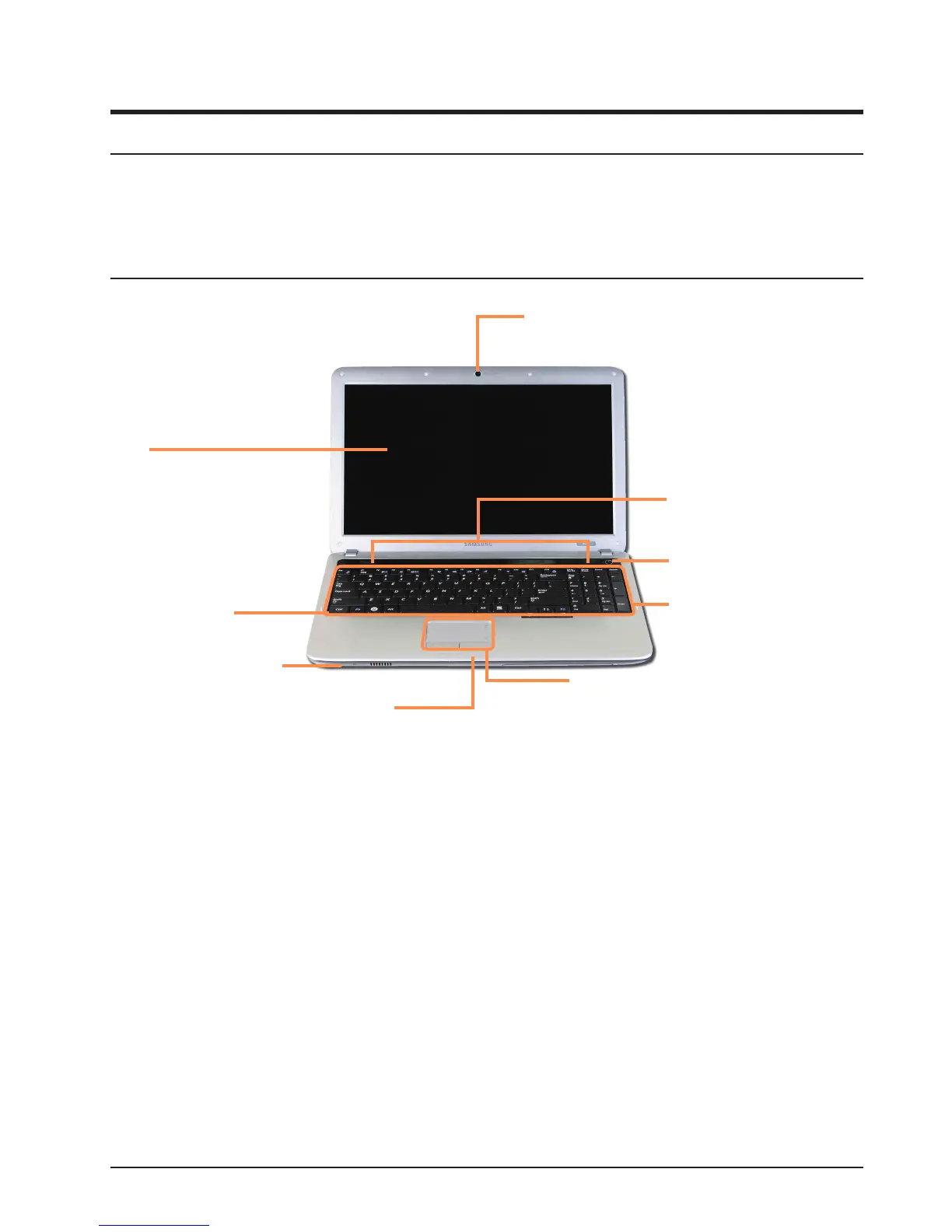2-15
2. Introduction and Specication
- 이 문서는 삼성전자의 기술 자산으로 승인자만이 사용할 수 있습니다 -
- This Document can not be used without Samsung's authorization -
R530/R730
2-6. Function of Product
2-6-1. Overview
Front View
Camera Lens (Optional)
Using this lens, you can take still pictures and record video.
Multi Card Slot
A card slot that supports SD
Card, SDHC and MMC.
LCD
The screen images are displayed
here.
Touchpad/Touchpad Buttons
The touchpad and touchpad buttons provide
functions similar to the mouse ball and
buttons.
Status Indicators
Shows the operating status of the computer.
The corresponding operating LED is lit when the
corresponding function operates.
Microphone
You can use the built-in
microphone.
Keyboard
A device to enter data by pressing
the keys.
Power Button
Turns the computer on and off.
Speaker
This is an output device for sound.
