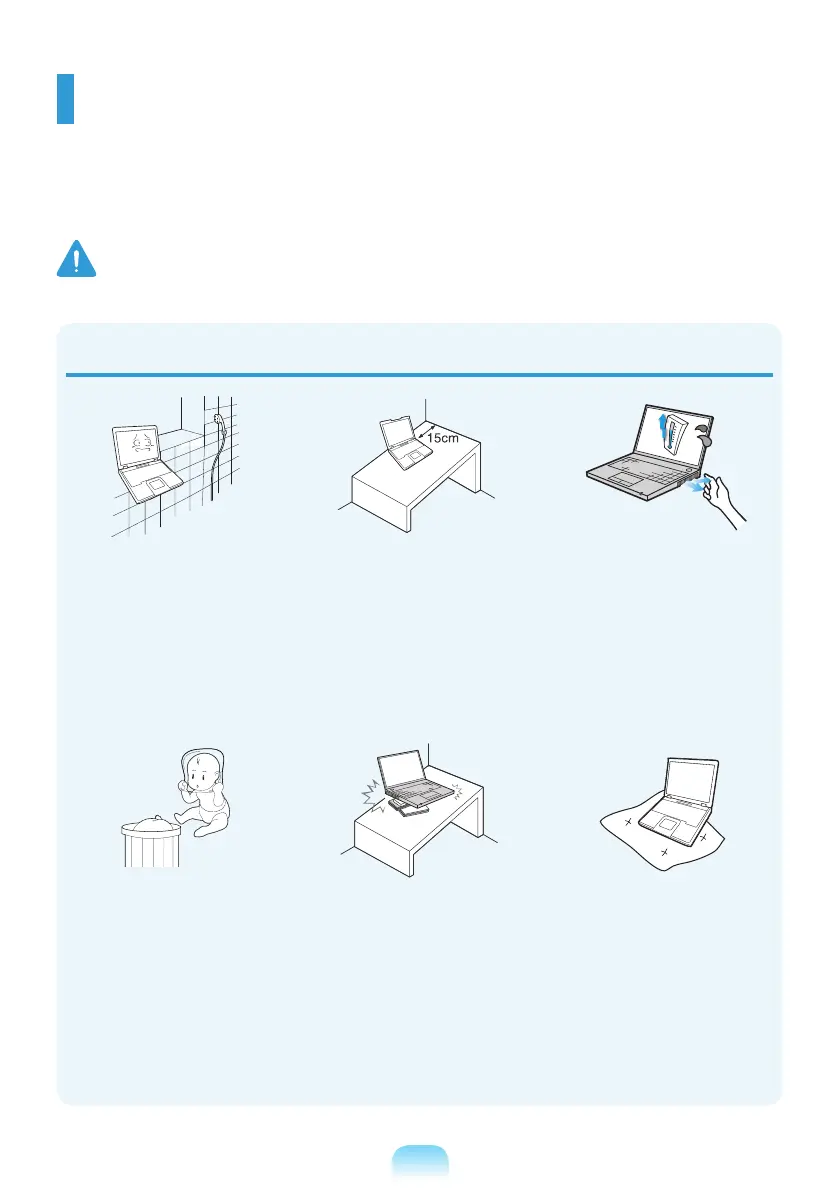9
Installation Related
Do not install the product in
places exposed to humidity
such as a bathrooms.
There is a danger of electric
shock. Use the product within
the operating conditions
specied in the Manufacturers
User Guide.
Keep the plastic bags out of
the reach of children.
There is a danger of
suffocation.
Keep a distance of 15cm or
more between the computer
and the wall and do not place
any objects between them.
This may increase the internal
temperature of the computer
and may cause an injury.
Do not install the computer
on a slant or a place prone to
vibrations, or avoid using the
computer in that location for
a long time.
This increases the risk that a
malfunction or damage to the
product will occur.
Avoid exposing any part of
your body to the heat from
the computer vent or AC
adapter for a long time when
the computer is on.
Exposing a part of your body
close to the heat from the vent
or AC adapter for long periods
of time may cause a burn.
Avoid blocking the vent at
the bottom or side of the
computer when using it on a
bed or cushion.
If the vent is blocked, there
is a danger of damaging the
computer or overheating the
inside of the computer.
Safety Precautions
For your security and to prevent damage, please read the following safety instructions
carefully.
Since this is commonly applied to Samsung Computers, some pictures may differ from
actual products.
Warning
Failing to follow instructions marked with this symbol may cause personal injury and even fatality.
NP Ver2.4
