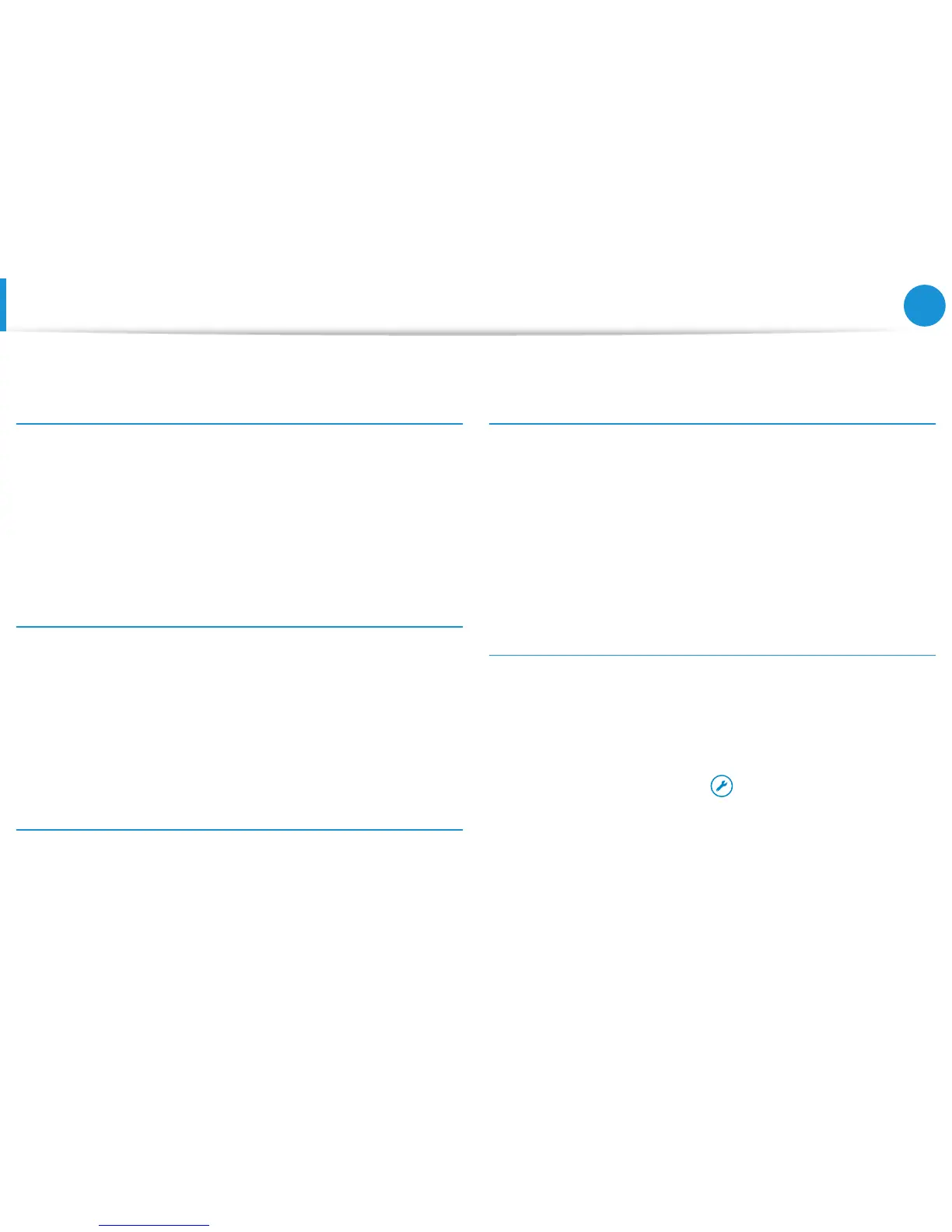Q&A
Q4
Since I'm familiar with Windows 7, I would like the
Desktop screen to appear as it does in Windows 7.
A
Currently, there is no way to set the Desktop to appear by
default.
Press the Windows key + D key simultaneously to reveal
the Desktop when the Start screen appears. This is currently
the only workaround.
Q5
How can I install a printer driver?
A
Run your driver installation le and follow the corresponding
instructions. You can install it in the same method as the
existing OS.
Refer to your printer manual for detailed instructions for
each model.
Q6
How can I uninstall the driver?
A
On the Desktop, click Charms menu > Settings > Control
Panel > Programs and Features.
Click the program. Then click uninstall.
Q7
How can I change the screen settings, environment
settings, type size, color, and so on?
A
Click Charms menu > Settings > Change PC Settings >
Personalization. You can set the OS settings such as the
screen design, etc.
To congure your computer in detail, click the Charms
menu in Desktop > Settings > Control Panel.
You can congure your computer in the same way as
existing Windows systems.
Q8
Active X does not run in Internet Explorer on the Start
screen.
A
Since Internet Explorer on the Start screen complies with the
HTML5 web standards, it does not support Active X. However,
Internet Explorer on the Desktop supports Active X.
►
How to activate Active X:
If you right-click over the Internet Explorer, the following
window appears. Press the
button and click View on the
Desktop. Active X is now enabled.
