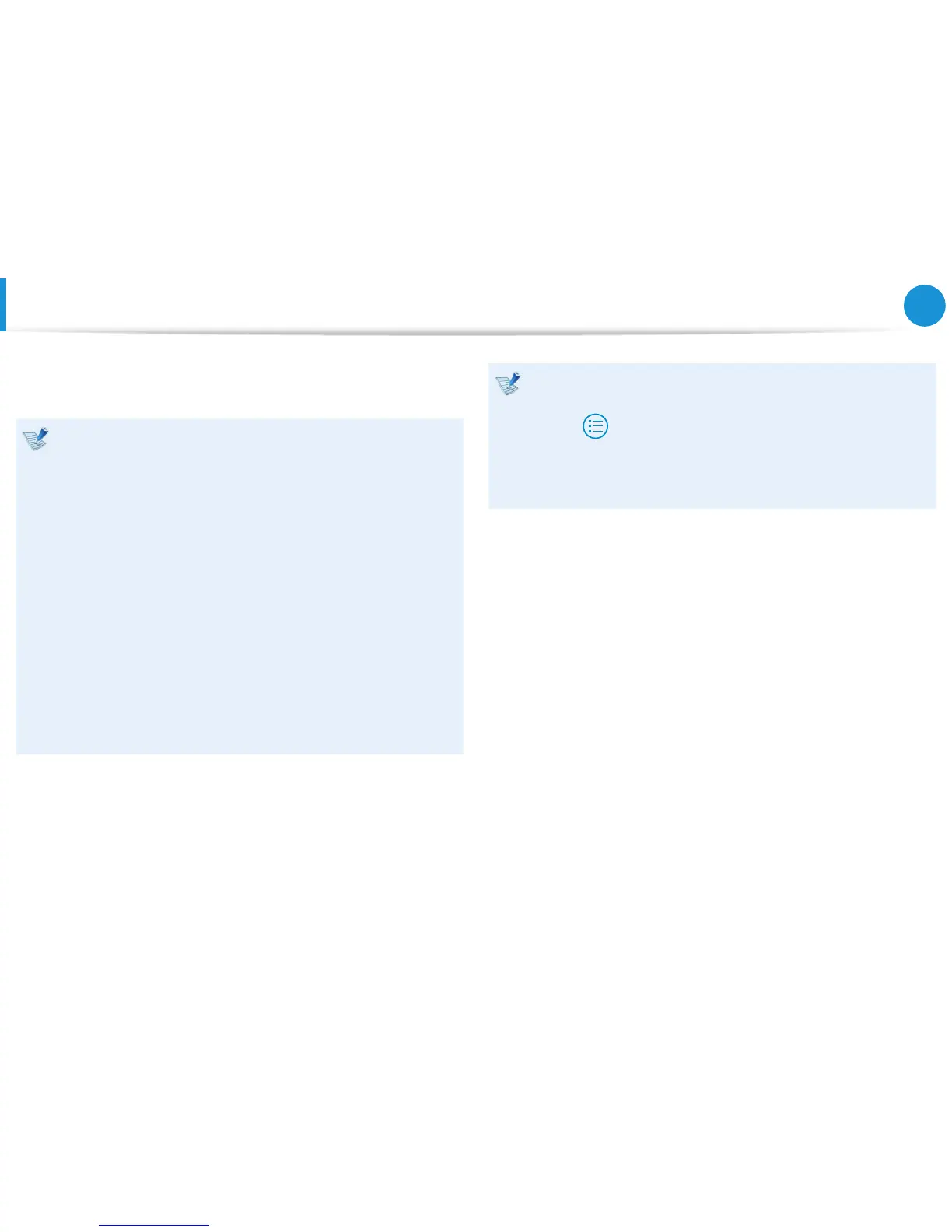3
Chapter 1
Getting Started
Before You Start
Before reading the User Guide, rst check the following
information.
Optional items, some devices and software referred to in •
the User Guide may not be provided and/or changed by
upgrade.
Note that the computer environment referred in the User
Guide may not be the same as your own environment.
The pictures used for the cover and the main body in the •
User Manual are those of the representative model of each
series and may dier from the actual appearance of the
product.
This guide decribes procedures for using both the mouse •
and the touchpad.
This manual has been written for the Windows 8 operating •
system. The descriptions and gures may dier depending
on the installed operating system.
The User guide supplied with this computer may vary •
depending on your model.
Using the software
From the • Start Screen, right-click any area and select All
Apps
in the bottom right corner. Then, click a desired
program. Or you can simply launch Quick Starter to do
the same.
You can install • Quick Starter from SW Update.
