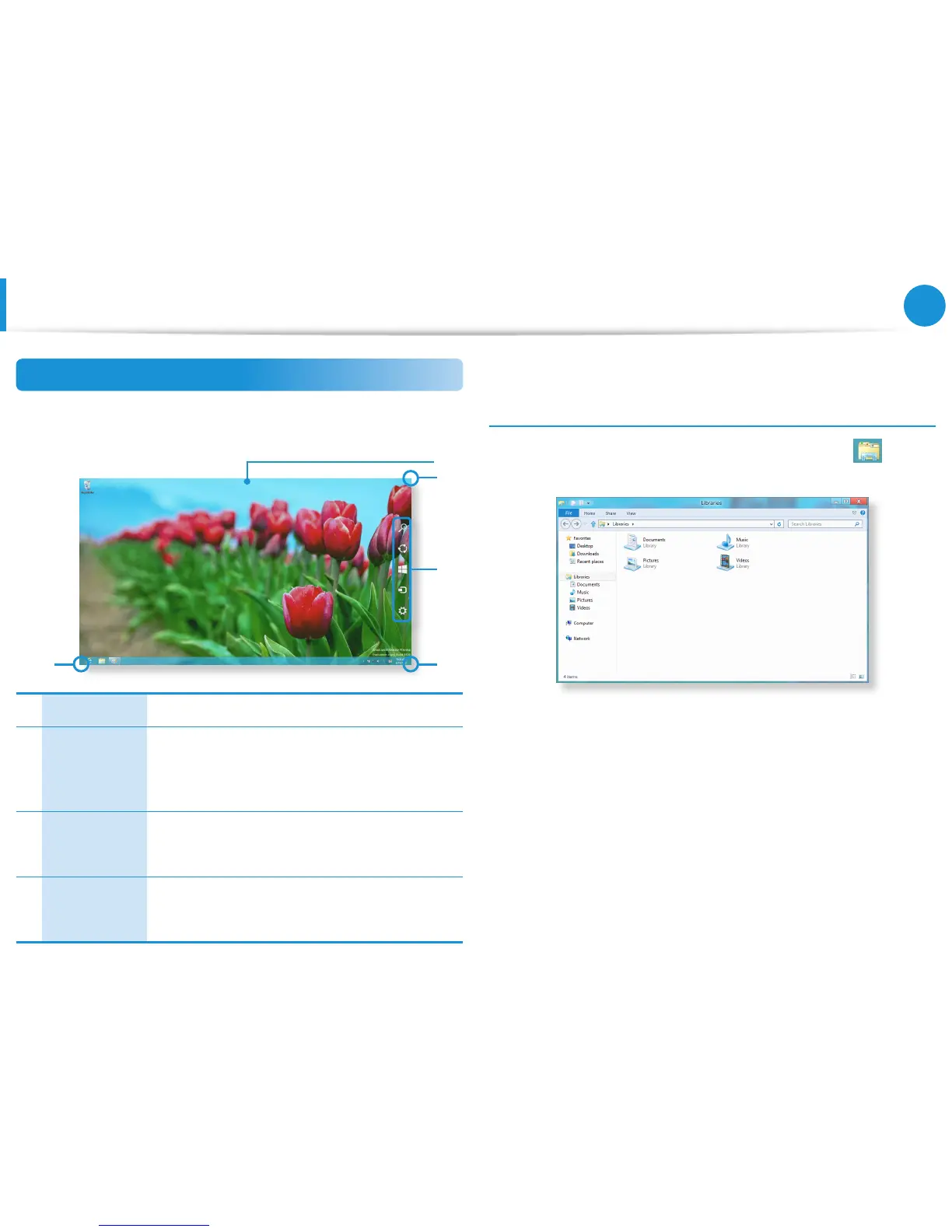Screen At a Glance
Desktop
This provides similar functions to those provided by the Desktop
in prior Windows versions.
3
4
2
2
1
1 Desktop Refers to the Desktop.
2
Displaying the
Charms
The Charms is hidden at the right of the screen.
Place your mouse pointer at the edge of the
top or bottom right of the screen to display the
Charms.
3 Charms
This refers to the menu that allows you to use
functions such as Search, Share, Start, Device
and Settings.
4
Switching
to the Start
Screen
Click the corner of the bottom left of the screen
to switch to the Start screen.
Displaying Documents and Files
Click Windows Explorer in the taskbar on the Desktop to
search for documents and les.
