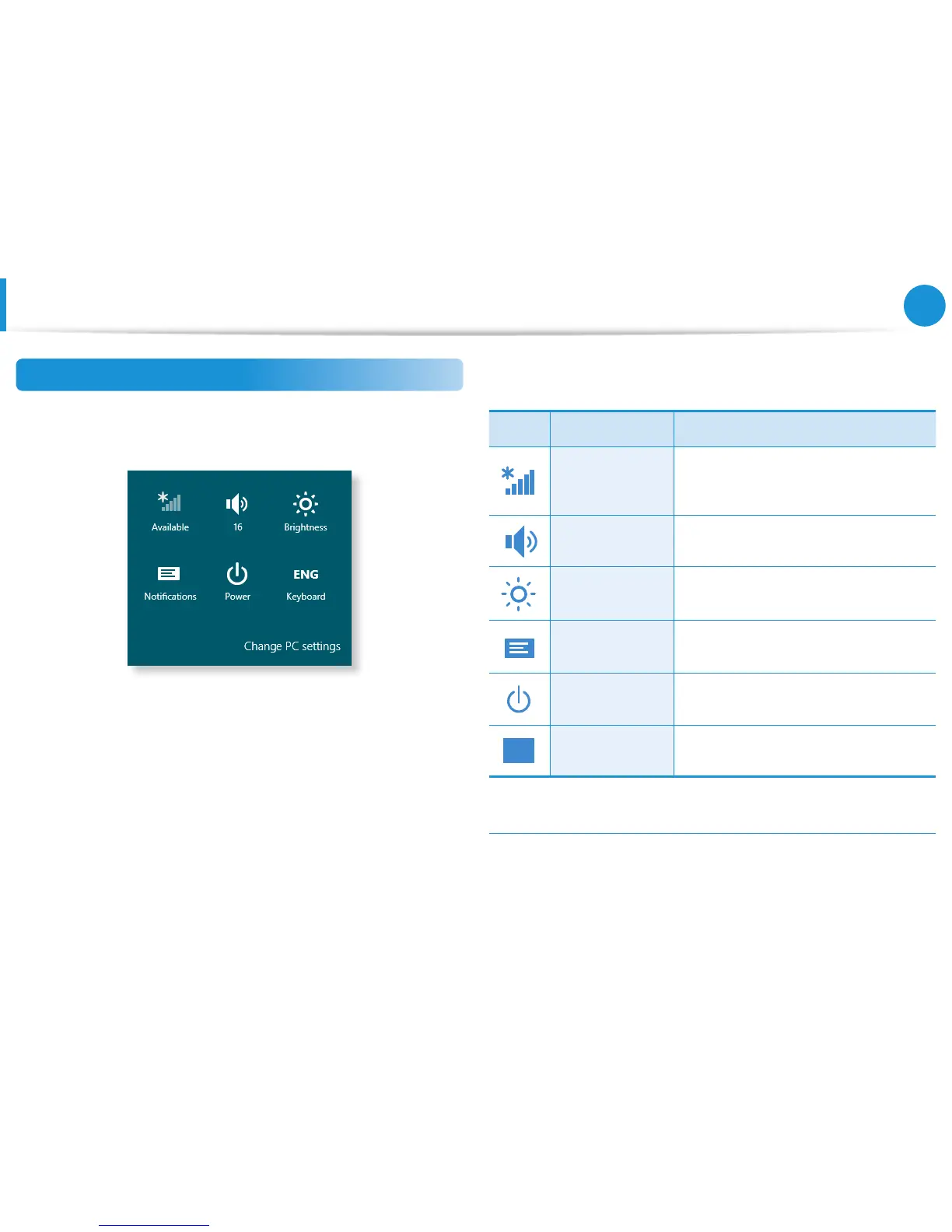36
Chapter 2
Using Windows 8
Using the Charms
Changing the Settings
Frequently used Windows menus are collected.
Click the Charms > Settings.
Icon Name Function Description
Wireless
Network
You can connect to a wireless network.
Select a wireless network to connect
to.
Adjusting the
Volume
You can adjust the volume or mute the
sound.
Screen
Brightness
You can adjust the screen brightness.
Notice
You can set the interval at which an
App sends notices.
Power
You can turn o your computer or
select the Power Options.
Language You can set the Language.
Change PC settings
You can change more settings.
